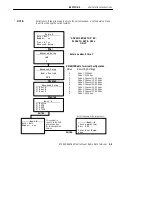SECTION 3
"
User Interface Instructions
3-20
RT5900 SERIES Mobile Mount Radio Data Terminal
Main Menu
LCD Parms
You can adjust the liquid crystal display (LCD) by:
"
changing the contrast
"
changing the screen size
"
relocating the cursor (Screen Mode)
Contrast
Use the Up and Down arrow keys to adjust the contrast on the display.
Select Size
Use the Up and Down arrow keys to adjust the screen size.
Screen Mode
The purpose of the screen mode selection is to keep the cursor visible on
your display. If text is hard to read or modify, select a different Screen
Mode.
“Center Cursor” (default choice) works best with programs that use the
entire 80-column screen. In this mode, the cursor tends toward the center of
the display. If the cursor travels very far beyond the center of the display,
text is repositioned.
“Corner Mode” and “Page Mode” options also work to keep the cursor on
the display. They focus on different areas of the text (corner, or entire
page), in an attempt to keep the cursor visible. Corner Mode works best for
application programs that use the upper left corner of the display.
“Page Mode” causes the screen to change to the next whole screen whenev-
er the cursor reaches the sides or the upper or lower limits of the current
display
Key Uppercase
Letters entered in lowercase show up on the display as uppercase when this
option is selected.