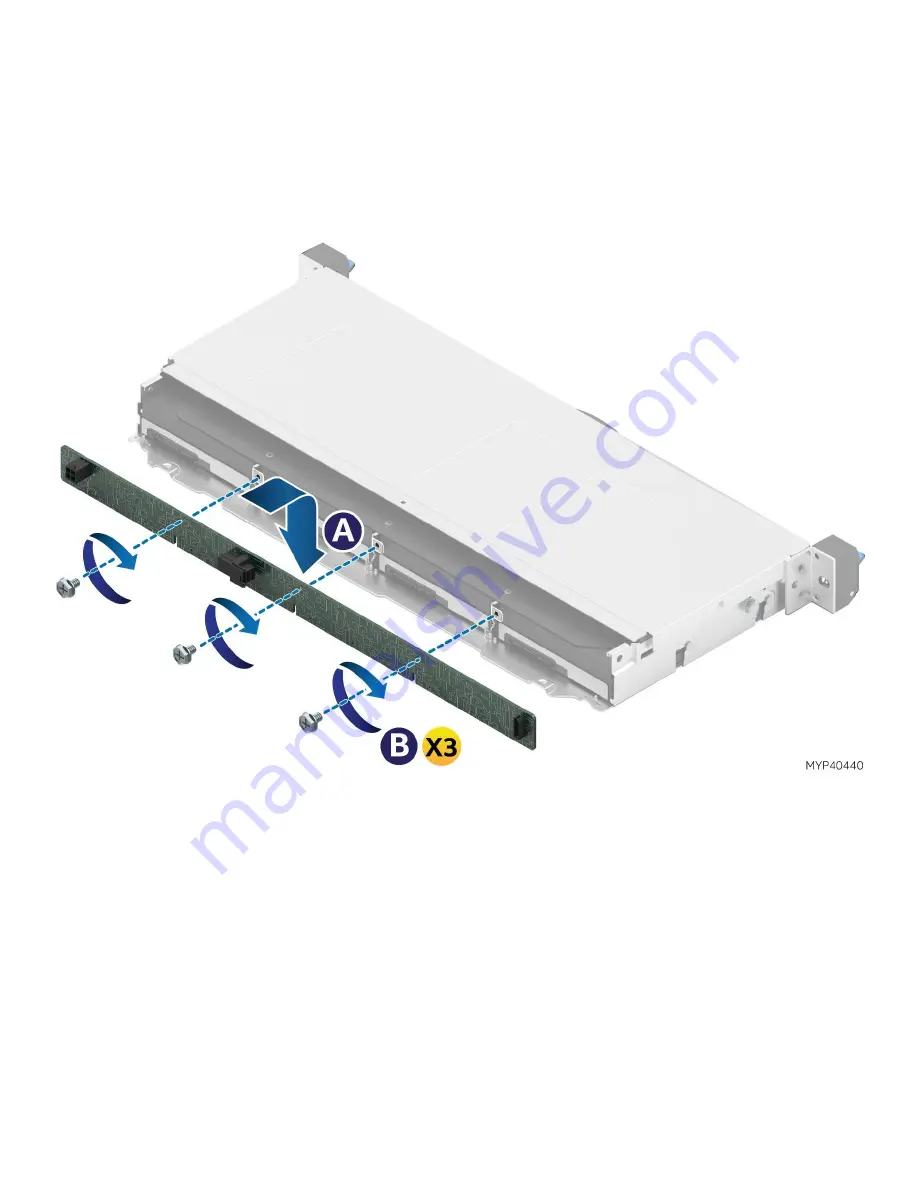
Intel® Server System M20MYP1UR System Integration and Service Guide
67
4.
Remove all hot-swap drive carriers from the front drive bays, regardless of whether a drive is installed in
the carrier (see section 2.5.1).
5.
Disconnect all cables from the backplane.
6.
Remove all fastener screws securing the backplane to drive bay (see Letter A).
7.
Remove the backplane from the server by sliding it up and then to the back of the chassis (see Letter B).
7.4.2
Installing the Backplane
Figure 63. Installing the backplane
1.
Locate the replacement 1U backplane
2.
Hold the backplane only by its edges. Do not push or pull on any components on the backplane. Align
the screw holes in the backplane with the screw holes in the chassis.
3.
Slide the backplane towards the front of the chassis and then down to lock it into place (see Letter A).
4.
Secure the backplane with the provided screws (see Letter B).
5.
Reinstall the hot-swap drive carriers (see Section 2.6.2).
Содержание M20MYP1UR
Страница 2: ...Intel Server System M20MYP1UR System Integration and Service Guide 2 Blank page...
Страница 56: ...Intel Server System M20MYP1UR System Integration and Service Guide 56 Figure 54 DIMM fault LEDs...
Страница 103: ...Intel Server System M20MYP1UR System Integration and Service Guide 103 1 2 3 4 5 ESD 6 1 2 3...
Страница 104: ...Intel Server System M20MYP1UR System Integration and Service Guide 104 1 2 3 4 5...
















































