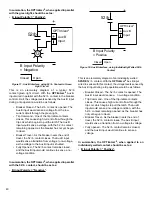49
4.4 SF
6
MONITOR SETTINGS
The following settings are used by the
OPTI
mizer
2
specifically for SF
6
monitoring.
• SF
6
Monitoring Units: Density; Pressure
• Pressure Units: PSI; BAR; Kilopascals
• Temperature Units: Celsius; Fahrenheit
• Volume Units: Cubic Feet; Liters; Cubic Meters
• Mass Units: Pounds; Kilograms
• Mass Loss Units: Pounds; Kilograms; Pounds CO
2
;
Metric Tonnes CO
2
• Breaker Nameplate SF
6
Gas Fill Weight (mass), in the
chosen units:________
• Breaker Nameplate SF
6
Fill Pressure, in the chosen
units:________
• Rated Temperature, in the chosen units:________
• SF
6
Volume (optional), in the chosen units:________
Low Gas Warning Limit
As the
OPTI
mizer
2
monitors the SF
6
density or pressure,
an alarm will be asserted when the density or pressure
reaches or falls below the programmed Low Gas Warning
Limit.
The Low Gas Warning Limit can be set to the circuit
breaker manufacturer’s “Alarm Limit” specification. If
the
OPTI
mizer
2
is used in conjunction with an electro-
mechanical SF
6
monitoring device, this Warning Limit
can be set higher than the manufacturer’s “Alarm Limit”
specification to provide an “early warning” that SF
6
density
or pressure is getting low.
Note:
When the
OPTI
mizer
2
is cold-started, the Low
Gas Warning Limit parameter is set to ZERO, which
disables this alarm.
To set the Low Gas Warning Limit, select the
CONFIGURATION tab and click “EDIT”:
Program:
Low Pressure Warning Limit = “76”
or
Low Density Warning Limit = "39.8"
Low Gas Alarm Limit
An alarm will be asserted when the density or pressure
reaches or falls below the programmed Low Gas Alarm
Limit.
The Low Gas Alarm Limit can be set to the circuit
breaker manufacturer’s “Lock-Out Limit” specification. If
the
OPTI
mizer
2
is used in conjunction with an electro-
mechanical gas monitoring device, this Alarm Limit can
be set higher than the manufacturer’s “Lock-Out Limit”
specification to provide an “early warning” that a Lock-Out
is imminent.
Note:
When the
OPTI
mizer
2
is cold-started, the Low
Gas Alarm Limit parameter is set to ZERO, which
disables this alarm.
To set the Low Gas Alarm Limit, select the
CONFIGURATION tab and click “EDIT”:
Program:
Low Pressure Alarm Limit = “72”
or
Low Density Alarm Limit = "38.2"
Density or Pressure Trend Limit
The
OPTI
mizer
2
will analyze the SF
6
density and pressure
fluctuations over a 15 day period and calculate the Density
and Pressure Trends once an hour. The magnitude of these
trends indicate whether the SF
6
density and pressure are
stable or decreasing. The Density Trend is expressed in
grams-per-liter-per-day (g / L / d). The Pressure Trend is
expressed in the chosen units-per-day. They are shown as
negative numbers in the Status, if there is a loss of gas. The
Trend Limit is programmed as a positive number.
An alarm will be asserted when the magnitude of the trend
is the same or greater than the programmed Trend Limit.
Note:
When the
OPTI
mizer
2
is cold-started, the Trend
Alarm Limit parameter is set to ZERO, which
disables this alarm.
To set the Trend Alarm Limit, select the CONFIGURATION
tab and click “EDIT”:
Program:
Density Trend Alarm Limit = “0.03”
or
Pressure Trend Alarm Limit = "0.3"