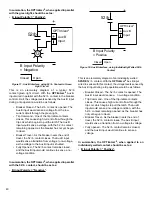47
Operations Count Alarm Limit
The
OPTI
mizer
2
will increment a counter with each
circuit breaker trip operation. An Operations Count Alarm
Limit may be set to turn on the Operations LED and
close the Yellow relay when the breaker has reached a
certain number of operations. This Alarm Limit is different
than the Operations Number. The Alarm Limit may be
set for a small number of operations and counter may
be reset several times over the life of the breaker (like a
trip odometer in a car), while the Operations Number will
continue to increment for the life of the breaker (like a car’s
main odometer).
The Operations Count Alarm can be used to alert
maintenance staff to perform maintenance that is
recommended after a specific number of operations. Once
the maintenance is done, the Operations Counter can be
reset, and the alarm will recur when the specific number
of operations is reached again. When the
OPTI
mizer
2
is
cold started, the Operations Count Alarm Limit parameter
is set to ZERO, which disables this alarm.
To set the Operations Count Alarm Limit, select the
CONFIGURATION tab and click “EDIT”:
Program:
Operations Count Alarm Limit = “75”
No Operations Alarm Limit
The
OPTI
mizer
2
will count the number of days since the
last trip operation. A No Operations Alarm Limit can be
programmed in days. When the number of days since the
last trip operation reaches or exceeds this Alarm Limit an
alarm will be asserted.
This limit should be set according to the breaker
manufacturer’s recommendations.
Note:
When the
OPTI
mizer
2
is cold-started
, the No
Operations Alarm Limit parameter is set to ZERO,
which disables this alarm.
To set the No Operations Alarm Limit, select the
CONFIGURATION tab and click “EDIT”:
Program:
No Operations Alarm Limit = “90”
Restrike Alarm
The ability to detect restrikes is important, especially for
gas (SF
6
) breakers.
The following figure illustrates how the
OPTI
mizer
2
perceives typical arcs and restrikes. The
OPTI
mizer
2
is
sampling the phase-segregated waveforms at 32 times per
line cycle.
The Restrike Alarm may be enabled or disabled.
If enabled, the first detection of a restrike will assert the
Restrike Alarm, turning on the Restrike LED and energizing
the Red relay. A time-stamped record of the alarm will
be recorded in the history log. The Restrike Alarm may
be reset, opening the relay and turning off the LED. The
record of the alarm will remain in the history log even if the
alarm is reset.
Note:
When the
OPTI
mizer
2
is cold-started, the Restrike
Alarm parameter is set to “Disabled”.
To set the Restrike Alarm, select the CONFIGURATION
tab and click “EDIT”:
Program:
Restrike Alarm = “Enabled”