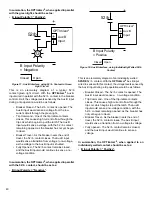46
Arc Time Alarm Limit
The
OPTI
mizer
2
will measure the duration of the
fault arcs as the interrupter contacts separate. An Arc
Time Alarm Limit can be programmed in milliseconds.
When the measured Arc Times reach or exceed this
Alarm Limit an alarm will be asserted.
It is recommended that this limit be set for 25%
to 35% above the typical arc duration time (see
Figure 21 for suggested typical arc times) to reduce
nuisance alarms.
Note:
When the
OPTI
mizer
2
is cold-started, the Arc
Time Alarm Limit parameter is set to ZERO, which
disables this alarm.
To set the Arc Time Alarm Limit, select the CONFIGURATION
tab and click “EDIT”:
Program:
Arc Time Alarm Limit = “42”
Clearing Time Alarm Limit
The
OPTI
mizer
2
will measure the combined time
of the trip latch mechanism and arc duration, if
programmed for Input Modes 2 or 4. A Clearing Time
Alarm Limit can be programmed in milliseconds.
When the measured Clearing Times reach or exceed
this Alarm Limit an alarm will be asserted.
Good practice is to set this limit for 25% to 35%
above the typical fault clearing time to reduce
nuisance alarms. We recommend that the sum of the
Trip Time and Arc Time alarm limits be used as the
Clearing Time Alarm Limit.
Note:
When the
OPTI
mizer
2
is cold-started, the Clearing
Time Alarm Limit parameter is set to ZERO, which
disables this alarm.
To set the Clearing Time Alarm Limit, select the
CONFIGURATION tab and click “EDIT”:
Program:
Clearing Time Alarm Limit = “55”
Travel Time Alarm Limit
The
OPTI
mizer
2
will measure the time between the
opening of the 52a switch and the closing of the 52b
switch, if programmed for Input Modes 1 or 4. A Travel
Time Alarm Limit can be programmed in milliseconds.
When the measured Travel Time reaches or exceeds this
Alarm Limit an alarm will be asserted.
It is recommended that this limit be set for 25% to 35%
above the typical breaker opening time to reduce nuisance
alarms.
Note:
When the
OPTI
mizer
2
is cold-started, the Travel
Time Alarm Limit parameter is set to ZERO, which
disables this alarm.
To set the Travel Time Alarm Limit, select the
CONFIGURATION tab and click “EDIT”:
Program:
Travel Time Alarm Limit = “75”
Closing Time Alarm Limit
The
OPTI
mizer
2
will measure the time between the
opening of the 52b switch and the closing of the 52a
switch, if programmed for Input Mode 1 only. A Closing
Time Alarm Limit can be programmed in milliseconds.
When the measured Closing Time reaches or exceeds this
Alarm Limit an alarm will be asserted.
Good practice is to set this limit for 25% to 35% above the
typical breaker closing time to reduce nuisance alarms.
Note:
When the
OPTI
mizer
2
is cold-started, the Closing
Time Alarm Limit parameter is set to ZERO, which
disables this alarm.
To set the Closing Time Alarm Limit, select the
CONFIGURATION tab and click “EDIT”:
Program:
Closing Time Alarm Limit = “105”