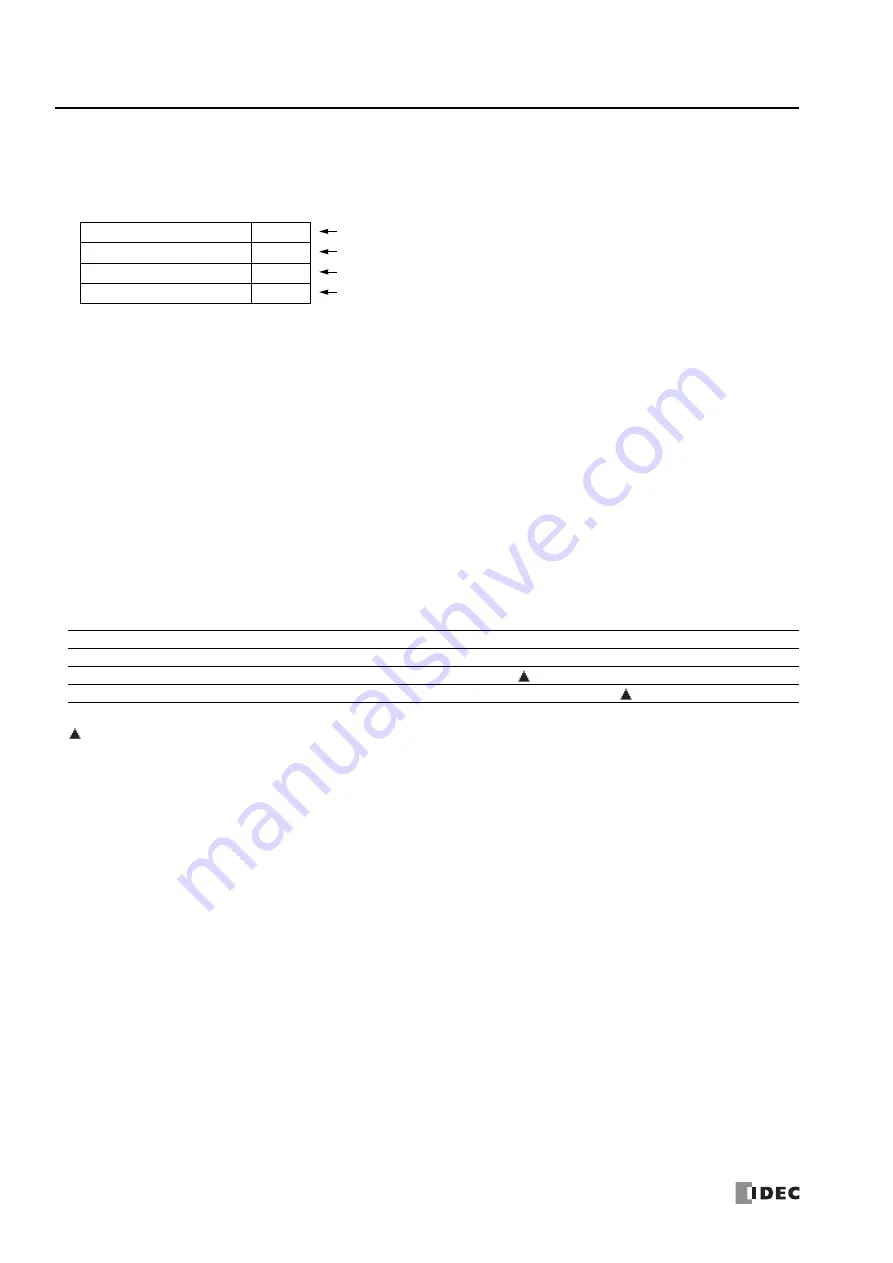
25: D
ATA
L
OG
I
NSTRUCTIONS
25-2
FC6A S
ERIES
MICROS
MART
L
ADDER
P
ROGRAMMING
M
ANUAL
FC9Y-B1726
Notes:
• When the FC6A Series MICROSmart is stopped and then set to run, the header is added and output to the CSV file when the DLOG instruction
is first executed after it starts running. Header output can be selected for the Plus CPU module.
Output example
• For details on the SD memory card specification, see Chapter 11 "SD Memory Card" in the "FC6A Series MICROSmart User’s Manual".
• For the configuration of the maximum log file size, see Chapter 5 "Functions and Settings" in the "FC6A Series MICROSmart User's Manual".
Notes:
• The number of DLOG instructions that can be programmed in a user program is 48. However, be careful so that the same folders and files are
not specified by DLOG instructions. When the folders are duplicated, log data with a mixed format is output to the same CSV file.
• The DLOG instruction cannot be used in an interrupt program. If used, a user program execution error will result, turning on special internal
relay M8004 and the ERR LED on the FC6A Series MICROSmart. For details about the user program execution errors, see "User Program
Execution Errors" on page 3-10.
• While the input to DLOG instruction is on, log data is repeatedly output to the CSV file. When you want to output the log data only one time,
add a SOTU (single output up instruction) or SOTD (single output down instruction) to the input condition. For SOTU or SOTD, see "SOTU
and SOTD (Single Output Up and Down)" on page 4-28.
• The process of writing data to the SD memory card for the DLOG instruction takes several scans. Once a DLOG instruction is executed, the
process continues until the log data transfer is complete, regardless of any change in the instruction input. While the log data is being written
to the SD memory card, instructions are not being executed, even when the inputs to DLOG instructions are turned on. To execute the DLOG
instruction again, confirm that the previous data transfer process has finished, and then execute the instruction.
Valid Devices
Note:
Specify the folder name by entering characters.
Special internal relays cannot be designated as D1. Special data registers cannot be designated as D2.
Time
D0010
Header
2015/12/30 08:30:23
12345
Log data
Time
D0020
Appended header
2015/12/30 17:30:23
1212
Log data
Device
Function
I
Q
M
R
T
C
D
P
Constant
Repeat
S1 (Source 1)
Folder name (Note)
—
—
—
—
—
—
—
—
—
—
D1 (Destination 1)
Completion output
—
X
—
—
—
—
—
—
—
D2 (Destination 2)
Execution status
—
—
—
—
—
—
—
—
—
Содержание MICROSmart FC6A Series
Страница 1: ...B 1726 7 FC6A SERIES Ladder Programming Manual ...
Страница 8: ...Preface 7 FC6A SERIES MICROSMART LADDER PROGRAMMING MANUAL FC9Y B1726 ...
Страница 32: ...1 OPERATION BASICS 1 20 FC6A SERIES MICROSMART LADDER PROGRAMMING MANUAL FC9Y B1726 ...
Страница 96: ...3 INSTRUCTIONS REFERENCE 3 18 FC6A SERIES MICROSMART LADDER PROGRAMMING MANUAL FC9Y B1726 ...
Страница 130: ...4 BASIC INSTRUCTIONS 4 34 FC6A SERIES MICROSMART LADDER PROGRAMMING MANUAL FC9Y B1726 ...
Страница 158: ...6 DATA COMPARISON INSTRUCTIONS 6 10 FC6A SERIES MICROSMART LADDER PROGRAMMING MANUAL FC9Y B1726 ...
Страница 192: ...9 SHIFT ROTATE INSTRUCTIONS 9 12 FC6A SERIES MICROSMART LADDER PROGRAMMING MANUAL FC9Y B1726 ...
Страница 216: ...10 DATA CONVERSION INSTRUCTIONS 10 24 FC6A SERIES MICROSMART LADDER PROGRAMMING MANUAL FC9Y B1726 ...
Страница 248: ...11 WEEK PROGRAMMER INSTRUCTIONS 11 32 FC6A SERIES MICROSMART LADDER PROGRAMMING MANUAL FC9Y B1726 ...
Страница 272: ...12 DISPLAY INSTRUCTIONS 12 24 FC6A SERIES MICROSMART LADDER PROGRAMMING MANUAL FC9Y B1726 ...
Страница 284: ...14 REFRESH INSTRUCTIONS 14 6 FC6A SERIES MICROSMART LADDER PROGRAMMING MANUAL FC9Y B1726 ...
Страница 288: ...15 INTERRUPT CONTROL INSTRUCTIONS 15 4 FC6A SERIES MICROSMART LADDER PROGRAMMING MANUAL FC9Y B1726 ...
Страница 294: ...16 COORDINATE CONVERSION INSTRUCTIONS 16 6 FC6A SERIES MICROSMART LADDER PROGRAMMING MANUAL FC9Y B1726 ...
Страница 374: ...18 PULSE OUTPUT INSTRUCTIONS 18 78 FC6A SERIES MICROSMART LADDER PROGRAMMING MANUAL FC9Y B1726 Setting ...
Страница 450: ...20 DUAL TEACHING TIMER INSTRUCTIONS 20 4 FC6A SERIES MICROSMART LADDER PROGRAMMING MANUAL FC9Y B1726 ...
Страница 502: ...25 DATA LOG INSTRUCTIONS 25 22 FC6A SERIES MICROSMART LADDER PROGRAMMING MANUAL FC9Y B1726 ...
Страница 546: ...26 SCRIPT 26 44 FC6A SERIES MICROSMART LADDER PROGRAMMING MANUAL FC9Y B1726 ...
Страница 574: ...27 FLOW CALCULATION INSTRUCTIONS 27 28 FC6A SERIES MICROSMART LADDER PROGRAMMING MANUAL FC9Y B1726 ...
Страница 583: ...FC6A SERIES MICROSMART LADDER PROGRAMMING MANUAL FC9Y B1726 28 9 28 USER DEFINED MACRO INSTRUCTION ...
Страница 584: ...28 USER DEFINED MACRO INSTRUCTION 28 10 FC6A SERIES MICROSMART LADDER PROGRAMMING MANUAL FC9Y B1726 ...
Страница 598: ...APPENDIX A 14 FC6A SERIES MICROSMART LADDER PROGRAMMING MANUAL FC9Y B1726 ...






























