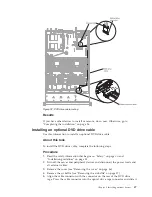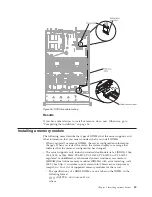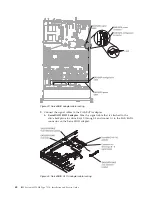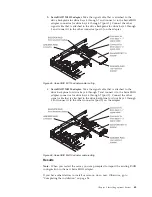to the left until it is firmly seated.
The following illustration shows cable routing for the DVD cable:
Attention:
Follow the optical drive cable routing as the illustration shows.
Make sure that the cable is not pinched and does not cover any connectors or
obstruct any components on the system board.
Figure 33. DVD drive cable latch
48
IBM System x3550 M4 Type 7914: Installation and Service Guide
Содержание Redboks System x3550 M4
Страница 1: ...IBM System x3550 M4 Type 7914 Installation and Service Guide ...
Страница 2: ......
Страница 3: ...IBM System x3550 M4 Type 7914 Installation and Service Guide ...
Страница 8: ...vi IBM System x3550 M4 Type 7914 Installation and Service Guide ...
Страница 18: ...xvi IBM System x3550 M4 Type 7914 Installation and Service Guide ...
Страница 42: ...24 IBM System x3550 M4 Type 7914 Installation and Service Guide ...
Страница 118: ...100 IBM System x3550 M4 Type 7914 Installation and Service Guide ...
Страница 214: ...196 IBM System x3550 M4 Type 7914 Installation and Service Guide ...
Страница 352: ...334 IBM System x3550 M4 Type 7914 Installation and Service Guide ...
Страница 702: ...684 IBM System x3550 M4 Type 7914 Installation and Service Guide ...
Страница 798: ...780 IBM System x3550 M4 Type 7914 Installation and Service Guide ...
Страница 802: ...784 IBM System x3550 M4 Type 7914 Installation and Service Guide ...
Страница 811: ...Taiwan Class A compliance statement Notices 793 ...
Страница 812: ...794 IBM System x3550 M4 Type 7914 Installation and Service Guide ...
Страница 818: ...800 IBM System x3550 M4 Type 7914 Installation and Service Guide ...
Страница 819: ......
Страница 820: ... Part Number 00Y8006 Printed in USA 1P P N 00Y8006 ...