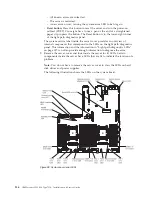Table 14. Light path diagnostics panel LEDs (continued)
v
Follow the suggested actions in the order in which they are listed in the Action column until the problem is
solved.
v
If an action step is preceded by "(trained technician only)," that step must be performed only by a trained
technician.
LED
Description
Action
PCI
An error has occurred on a PCI
card, a PCI bus, or on the system
board. An additional LED is lit
next to a failing PCI slot.
1.
Check the riser-card LEDs, the ServeRAID error LED, and
the dual-port network adapter error LED to identify the
component that caused the error.
2.
Check the system-error log for information about the
error.
3.
If you cannot isolate the failing component by using the
LEDs and the information in the system-error log, remove
one component at a time; and restart the server after each
component is removed.
4.
Replace the following components, in the order shown,
restarting the server each time:
v
PCI riser cards
v
ServeRAID adapter
v
Optional network adapter
v
(Trained technician only) System board
5.
If the failure remains, go to http://www.ibm.com/
support/entry/portal/docdisplay?lndocid=SERV-CALL.
NMI
A nonmaskable interrupt has
occurred, or the NMI button was
pressed.
1.
Check the system-error log for information about the
error.
2.
Restart the server.
CONFIG
PS
An invalid power configuration
error has occurred.
If the CONFIG LED and the PS LED are lit, the system issues
an invalid power configuration error. Make sure that both
power supplies installed in the server are of the same rating
or wattage.
CPU
A hardware configuration error
has occurred.
If the CONFIG LED and the CPU LED are lit, complete the
following steps to correct the problem:
1.
Check the microprocessors that were just installed to
make sure that they are compatible with each other (see
“Replacing a microprocessor and heat sink” on page 315
for additional information about microprocessor
requirements).
2.
(Trained technician only) Replace the incompatible
microprocessor.
3.
Check the system-error logs for information about the
error. Replace any component that is identified in the
error log.
MEM
A hardware configuration error
has occurred.
If the CONFIG LED and the MEM LED are lit, check the
system-event log in the Setup utility or IMM2 error messages.
Follow steps indicated in Appendix B, “UEFI/POST
diagnostic codes,” on page 665 and Appendix A, “Integrated
management module II (IMM2) error messages,” on page
335.
LINK
Reserved.
138
IBM System x3550 M4 Type 7914: Installation and Service Guide
Содержание Redboks System x3550 M4
Страница 1: ...IBM System x3550 M4 Type 7914 Installation and Service Guide ...
Страница 2: ......
Страница 3: ...IBM System x3550 M4 Type 7914 Installation and Service Guide ...
Страница 8: ...vi IBM System x3550 M4 Type 7914 Installation and Service Guide ...
Страница 18: ...xvi IBM System x3550 M4 Type 7914 Installation and Service Guide ...
Страница 42: ...24 IBM System x3550 M4 Type 7914 Installation and Service Guide ...
Страница 118: ...100 IBM System x3550 M4 Type 7914 Installation and Service Guide ...
Страница 214: ...196 IBM System x3550 M4 Type 7914 Installation and Service Guide ...
Страница 352: ...334 IBM System x3550 M4 Type 7914 Installation and Service Guide ...
Страница 702: ...684 IBM System x3550 M4 Type 7914 Installation and Service Guide ...
Страница 798: ...780 IBM System x3550 M4 Type 7914 Installation and Service Guide ...
Страница 802: ...784 IBM System x3550 M4 Type 7914 Installation and Service Guide ...
Страница 811: ...Taiwan Class A compliance statement Notices 793 ...
Страница 812: ...794 IBM System x3550 M4 Type 7914 Installation and Service Guide ...
Страница 818: ...800 IBM System x3550 M4 Type 7914 Installation and Service Guide ...
Страница 819: ......
Страница 820: ... Part Number 00Y8006 Printed in USA 1P P N 00Y8006 ...