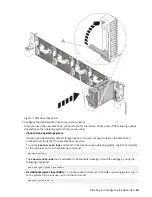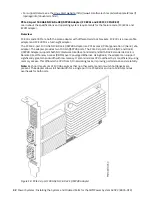Figure 11. Installing memory modules
b) Grasp the memory module along its edges and align it with the slot.
Attention: The memory module is keyed to prevent it from being installed incorrectly. Note
the location of the key tab within the memory connector before you attempt to install it.
c) Press firmly on each side of the memory module until the locking tab locks in place with an audible
click.
8. Repeat step “7” on page 17 until all of the memory modules are installed.
9. Replace the air baffles (A) and (B) as shown in Figure 12 on page 19.
Carefully move the baffles around the hoses.
18 Power Systems: Installing the System and Ordered Parts for the IBM Power System AC922 (8335-GTX)
Содержание Power System AC922
Страница 1: ...Power Systems Installing the System and Ordered Parts for the IBM Power System AC922 8335 GTX IBM...
Страница 4: ...iv...
Страница 14: ...xiv Power Systems Installing the System and Ordered Parts for the IBM Power System AC922 8335 GTX...
Страница 105: ...or or or or Installing and configuring the 8335 GTX 91...
Страница 121: ...Figure 54 Routing the power cord loop in the cable management arm Installing and configuring the 8335 GTX 107...
Страница 126: ...112 Power Systems Installing the System and Ordered Parts for the IBM Power System AC922 8335 GTX...
Страница 137: ......
Страница 138: ...IBM...