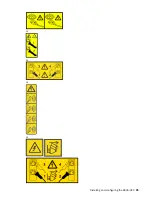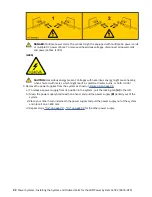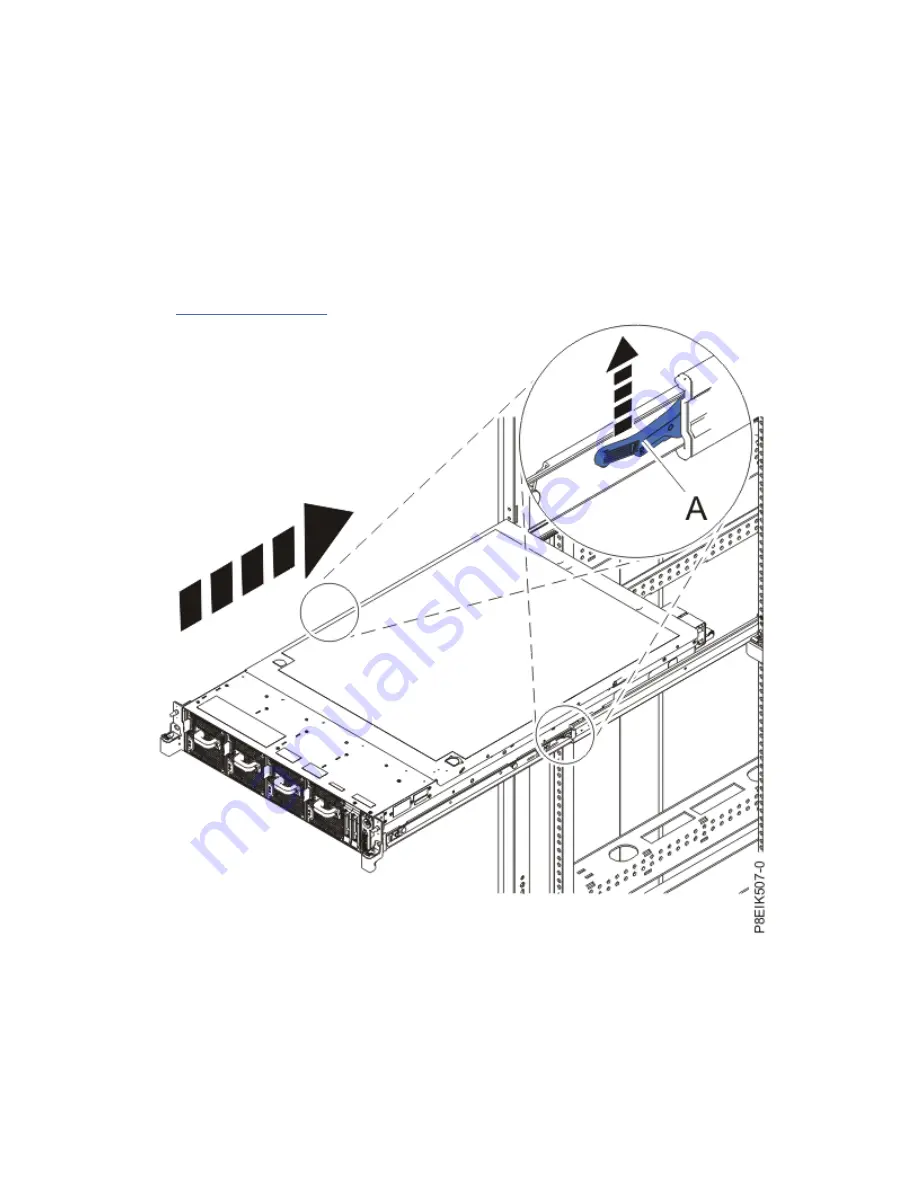
Slide rails
Use this procedure when your system is installed using slide rails.
Before you begin
When you place the system in the operating position, ensure that the cables at the rear of the system do
not catch or bind as you push the system unit back into the rack.
Procedure
1. Unlock the blue rail safety latches (A) by lifting them upward.
2. Align the system unit on to the rails and push the system unit back into the rack until both release
latches lock into position.
See Figure 52 on page 104.
Figure 52. Placing the system into the operating position
3. Replace the screws on either side of the system that secure the system to the rack.
104 Power Systems: Installing the System and Ordered Parts for the IBM Power System AC922 (8335-GTX)
Содержание Power System AC922
Страница 1: ...Power Systems Installing the System and Ordered Parts for the IBM Power System AC922 8335 GTX IBM...
Страница 4: ...iv...
Страница 14: ...xiv Power Systems Installing the System and Ordered Parts for the IBM Power System AC922 8335 GTX...
Страница 105: ...or or or or Installing and configuring the 8335 GTX 91...
Страница 121: ...Figure 54 Routing the power cord loop in the cable management arm Installing and configuring the 8335 GTX 107...
Страница 126: ...112 Power Systems Installing the System and Ordered Parts for the IBM Power System AC922 8335 GTX...
Страница 137: ......
Страница 138: ...IBM...