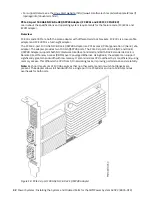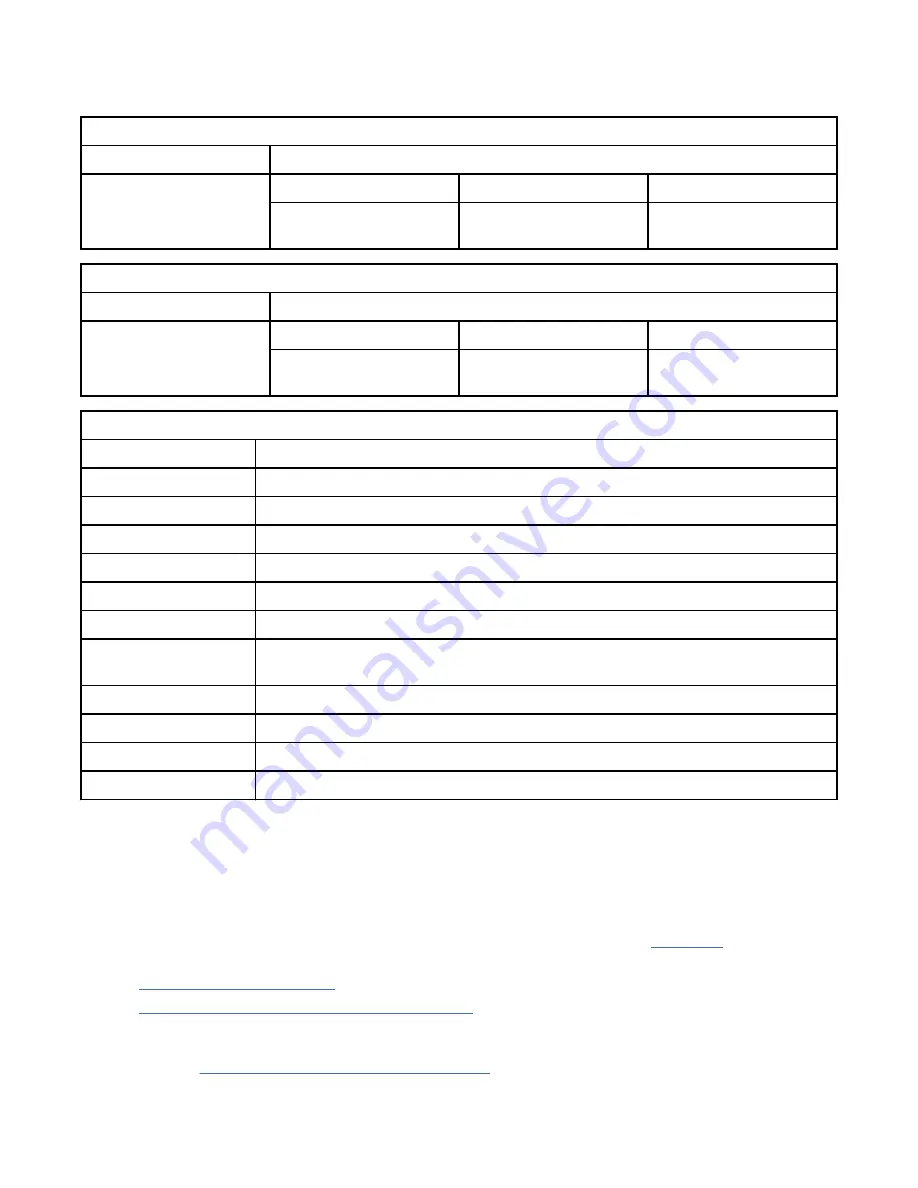
cables. The following table shows the supported distances for the different fiber optic cable types at
different link speeds.
Table 8. Cable type and distance (10 Gb/s)
Rate
Cable type and distance
10 Gb/s
OM1
OM2
OM3
0.5 m to 33 m (1.64 ft to
108.26 ft)
0.5 m to 82 m (1.64 ft to
269.02 ft)
0.5 meters to 300 meters
(1.64 ft to 984.25 ft)
Table 9. Cable type and distance (25 Gb/s)
Rate
Cable type and distance
25 Gb/s
OM2
OM3
OM4
0.5 m to 20 m (1.64 ft to
65.62 ft)
0.5 m to 70 m (1.64 ft to
229.66 ft
0.5 m to 100 m (1.64 ft to
984.25 ft)
Table 10. Optical transceivers and cables
Feature code
Description
EB46
10 Gb optical transceiver (purchased separately)
EB47
25 Gb optical transceiver (purchased separately)
EB4J
25 Gb/s 0.5 m (1.6 ft) SFP28 passive copper 25 Gb Ethernet cable
EB4K
25 Gb/s 1.0 m (3.3 ft) SFP28 passive copper 25 Gb Ethernet cable
EB4L
25 Gb/s 1.5 m (4.9 ft) SFP28 passive copper 25 Gb Ethernet cable
EB4M
25 Gb/s 2.0m (6.6-ft) SFP28 passive copper 25 Gb Ethernet cable
EB4P
[100 Gb/s to 4x25 Gb/s] 2.0 m (6.6-ft) QSFP28 passive copper to SFP28 4x25 Gb
Ethernet split cable
EN01
10 Gb/s 1 m (3.3 ft) copper active twinax Ethernet cable
EN02
10 Gb/s 3 m (9.8 ft) copper active twinax Ethernet cable
EN03
10 Gb/s 5 m (16.4 ft) copper active twinax Ethernet cable
EN03
10 Gb/s 5 m (16.4 ft) copper active twinax Ethernet cable
Operating system or partition requirements
If you are installing a new feature, ensure that you have the software that is required to support the new
feature and that you determine whether any prerequisites must be met for this feature and attaching
devices. For information about operating system and partition requirements, see one of the following
topics:
• The latest version of enabling libraries and utilities can be downloaded from Fix Central (http://
www.ibm.com/support/fixcentral/).
• Power Systems Prerequisites (http://www14.software.ibm.com/support/customercare/iprt/home).
• IBM SSIC (System Storage Interoperation Center) (http://www-03.ibm.com/systems/support/storage/
ssic/interoperability.wss).
• The latest version of the device driver or IBM Power RAID adapter utilities (iprutils) can be downloaded
from the IBM Service and Productivity Tools website (http://www14.software.ibm.com/webapp/
set2/sas/f/lopdiags/home.html).
Installing and configuring the 8335-GTX 31
Содержание Power System AC922
Страница 1: ...Power Systems Installing the System and Ordered Parts for the IBM Power System AC922 8335 GTX IBM...
Страница 4: ...iv...
Страница 14: ...xiv Power Systems Installing the System and Ordered Parts for the IBM Power System AC922 8335 GTX...
Страница 105: ...or or or or Installing and configuring the 8335 GTX 91...
Страница 121: ...Figure 54 Routing the power cord loop in the cable management arm Installing and configuring the 8335 GTX 107...
Страница 126: ...112 Power Systems Installing the System and Ordered Parts for the IBM Power System AC922 8335 GTX...
Страница 137: ......
Страница 138: ...IBM...