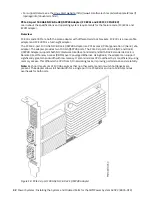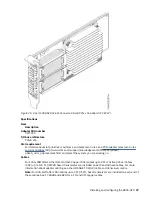Specifications
Item
Description
Adapter FRU number
00WT078
I/O bus architecture
PCIe3 x16
Slot requirement
For details about slot priorities, maximums, and placement rules, see PCIe adapter placement rules
and slot priorities (http://www.ibm.com/support/knowledgecenter/POWER9/p9eab/
p9eab_mtm_pciplacement.htm) and select the system you are working on.
Voltage
3.3 V
Form factor
Short, low-profile (FC EC3L)
Short, with full-height tailstock (FC EC3M)
Cables
For 100G, IBM
®
offers either Direct Attach Copper (DAC) cables up to 2 M or Active Optical Cables
(AOC) up to 100 M. QSFP28 based transceivers are included on each end of these cables. For more
information about adapter cabling, see the “Cable and Transceiver Matrix” on page 33.
Note: For 40G, IBM
®
offers DAC cables up to 5 M. QSFP+ base transceivers are included on each end
of these cables. See FC EB2B, EB2H, and ECBN for a 1 M, 3 M, and 5 M copper cables.
Transceivers
IBM qualifies and supports QSFP28 optical transceiver (FC EB59) to install into the adapter.
Customers can also use their own optical cabling and QSP28 optical transceiver for the other end.
This is a 100Gbase-SR4 based active optical transceiver capable up to 100 M through the OM4 cable
or 70 M through OM3 cable. Either one or both of the adapter's two QSP28 ports can be populated.
When two ports are filled, both can have copper cables or optical cables. Additionally, one of the
cables can be copper and the other can be optical. IBM
®
also offers QSFP+ optical transceiver (FC
EB27) to install into the adapter and allowing the customer to use their own optical cabling and
QSP28 optical transceiver for the other end.
Cable and Transceiver Matrix
Feature code
Description
EB59
100Gbase-SR4 Optical Transceiver MTP/MPO
cable (purchased separately)
• FC EB2J - 10 M
• FC EB2K - 30 M
EB5J
QSFP28 Passive Copper 100 Gb Ethernet Cable
- .5 M
EB5K
QSFP28 Passive Copper 100 Gb Ethernet Cable -
1 M
EB5L
QSFP28 Passive Copper 100 Gb Ethernet Cable -
1.5 M
EB5M
QSFP28 Passive Copper 100 Gb Ethernet Cable -
2 M
EB5R
QSFP28 AOC 100 Gb Ethernet Cable - 3 M
EB5S
QSFP28 AOC 100 Gb Ethernet Cable - 5 M
Installing and configuring the 8335-GTX 33
Содержание Power System AC922
Страница 1: ...Power Systems Installing the System and Ordered Parts for the IBM Power System AC922 8335 GTX IBM...
Страница 4: ...iv...
Страница 14: ...xiv Power Systems Installing the System and Ordered Parts for the IBM Power System AC922 8335 GTX...
Страница 105: ...or or or or Installing and configuring the 8335 GTX 91...
Страница 121: ...Figure 54 Routing the power cord loop in the cable management arm Installing and configuring the 8335 GTX 107...
Страница 126: ...112 Power Systems Installing the System and Ordered Parts for the IBM Power System AC922 8335 GTX...
Страница 137: ......
Страница 138: ...IBM...