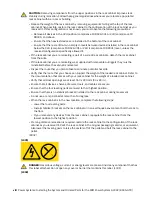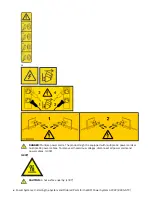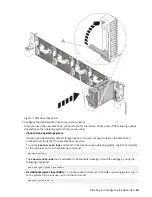Figure 3. Connecting the water hoses
8. Plug the power cords into the power supplies.
Note: If a plug is covering a port that you need to use on the rear of the system, remove and discard
it. The port covers ensure that you are reminded that you must reset the Administrator password on
your managed system upon initial system IPL.
9. Attach all cables to the rear of the server.
10. Plug the system power cords and the power cords for any other attached devices into the AC power
source.
11. Continue with “Completing server setup” on page 8.
Setting up a preinstalled server
Use this information to learn how to set up a server that is preinstalled in the rack.
Prerequisite for installing the rack-mounted server
Learn about the prerequisites for installing the server.
Before you begin
Read the following documents before you install the server:
6 Power Systems: Installing the System and Ordered Parts for the IBM Power System AC922 (8335-GTX)
Содержание Power System AC922
Страница 1: ...Power Systems Installing the System and Ordered Parts for the IBM Power System AC922 8335 GTX IBM...
Страница 4: ...iv...
Страница 14: ...xiv Power Systems Installing the System and Ordered Parts for the IBM Power System AC922 8335 GTX...
Страница 105: ...or or or or Installing and configuring the 8335 GTX 91...
Страница 121: ...Figure 54 Routing the power cord loop in the cable management arm Installing and configuring the 8335 GTX 107...
Страница 126: ...112 Power Systems Installing the System and Ordered Parts for the IBM Power System AC922 8335 GTX...
Страница 137: ......
Страница 138: ...IBM...