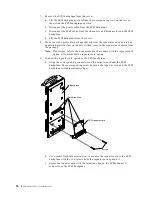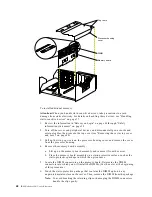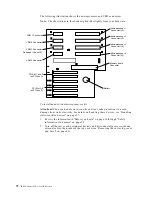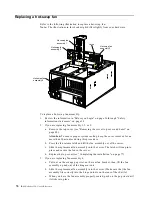Chapter 5. Installing options
69
7.
To install the DIMMs, repeat the following steps for each DIMM that you install.
a.
Turn the DIMM so that the pins align correctly with the DIMM connector.
b. Insert the DIMM by pressing the DIMM straight into the connector. Be sure
that the retaining clips snap into the closed position.
8.
Install the memory board assembly:
a.
Hold the memory board assembly and align it over the memory board
connector.
b. Insert the memory board assembly into the connector.
9.
Install the processor housing cover and push the two pop rivets down to secure
the cover.
10. If you have other options to install or remove, do so now; otherwise, go to
“Completing the installation” on page 77.
Содержание eServer 250 xSeries
Страница 1: ...User s Reference xSeries 250...
Страница 2: ......
Страница 3: ...IBM IBM xSeries 250 User s Reference SC21 P902 00...
Страница 8: ...vi IBM xSeries 250 User s Reference...
Страница 14: ...xii IBM xSeries 250 User s Reference...
Страница 24: ...10 IBM xSeries 250 User s Reference...
Страница 36: ...22 IBM xSeries 250 User s Reference...
Страница 108: ...94 IBM xSeries 250 User s Reference...
Страница 185: ......
Страница 186: ...IBM Part Number 21P9020 Printed in the United States of America 21P9 2...