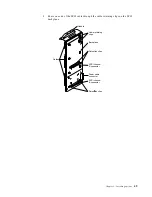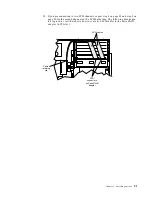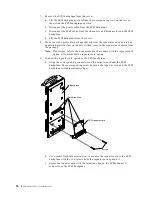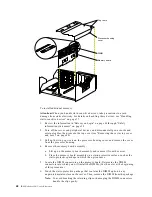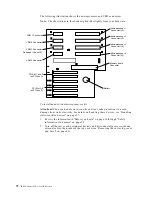60
IBM® xSeries 250: User’s Reference
Installing internal drives
If you add different types of drives, your system can read multiple types of media and
store more data. Several types of drives are available, such as:
•
Diskette
•
Hard disk
•
CD-ROM
•
Tape
Internal drives are installed in bays. Your server comes with one 3.5-inch, 1.44 MB
diskette drive and one IDE CD-ROM drive.
Note:
The illustrations in this book might differ slightly from your hardware.
Each hot-swap drive has two indicator lights on the front of the server. If the amber
hard-disk status light for a drive is lit continuously, that individual drive is faulty and
needs to be replaced. When the hard-disk status light indicates a drive fault, you can
replace a hot-swap drive without turning off the server.
Each hot-swap drive that you plan to install must be mounted in a hot-swap-drive
tray. The drive must have a single connector attachment (SCA) connector. Hot-swap-
drive trays come with hot-swap drives.
Hot-swap hard
disk drive bay
Media bays 1 and 2
3.5-inch diskette drive
CD-ROM drive
Содержание eServer 250 xSeries
Страница 1: ...User s Reference xSeries 250...
Страница 2: ......
Страница 3: ...IBM IBM xSeries 250 User s Reference SC21 P902 00...
Страница 8: ...vi IBM xSeries 250 User s Reference...
Страница 14: ...xii IBM xSeries 250 User s Reference...
Страница 24: ...10 IBM xSeries 250 User s Reference...
Страница 36: ...22 IBM xSeries 250 User s Reference...
Страница 108: ...94 IBM xSeries 250 User s Reference...
Страница 185: ......
Страница 186: ...IBM Part Number 21P9020 Printed in the United States of America 21P9 2...