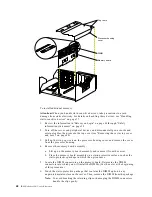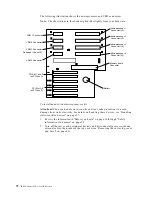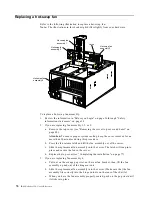74
IBM® xSeries 250: User’s Reference
Installing a hot-swap power supply
Before you continue with the power supply-installation procedure, review the
following.
Notes:
1.
During normal operation, each power supply bay must have either a power
supply or filler panel installed for proper cooling.
2.
Before you install a power supply in the right-most power supply bay, you must
disconnect the cable-management arm. You can reconnect the cable-management
arm after installing the power supply.
If you install or remove a power supply, observe the following precautions:
Statement 8
CAUTION:
Never remove the cover on a power supply or any part that has the following label attached.
Hazardous voltage, current, and energy levels are present inside any component that has this
label attached. There are no serviceable parts inside these components. If you suspect a
problem with one of these parts, contact a service technician.
Содержание eServer 250 xSeries
Страница 1: ...User s Reference xSeries 250...
Страница 2: ......
Страница 3: ...IBM IBM xSeries 250 User s Reference SC21 P902 00...
Страница 8: ...vi IBM xSeries 250 User s Reference...
Страница 14: ...xii IBM xSeries 250 User s Reference...
Страница 24: ...10 IBM xSeries 250 User s Reference...
Страница 36: ...22 IBM xSeries 250 User s Reference...
Страница 108: ...94 IBM xSeries 250 User s Reference...
Страница 185: ......
Страница 186: ...IBM Part Number 21P9020 Printed in the United States of America 21P9 2...