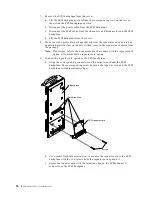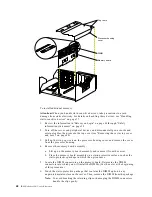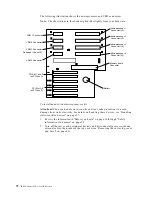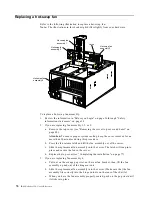68
IBM® xSeries 250: User’s Reference
To install additional memory:
Attention:
When you handle static-sensitive devices, take precautions to avoid
damage from static electricity. For details on handling these devices, see “Handling
static-sensitive devices” on page 37.
1.
Review the information in“Before you begin” on page 36 through “Safety
information statements” on page 38.
2.
Turn off the server and peripheral devices, and disconnect all power cords and
external cables; then, remove the top cover (see “Removing the server top cover
and bezel” on page 40).
3.
Pull up the two pop rivets on the processor housing cover and remove the cover
from the processor housing.
4.
Remove the memory board assembly:
a.
Lift up on the memory board assembly and remove it from the server.
b. Place the memory board assembly on a static-protective surface, such as the
static-protective package in which the option came.
5.
Locate the DIMM connectors on the memory board. Determine the DIMM
connectors into which you will install the DIMMs. (See the notes at the beginning
of this procedure.)
6.
Touch the static-protective package that contains the DIMM option to any
unpainted metal surface on the server. Then, remove the DIMM from the package.
Note:
To avoid breaking the retaining clips or damaging the DIMM connectors,
handle the clips gently.
Pop rivets
Processor housing
cover
DIMM
Memory board
Содержание eServer 250 xSeries
Страница 1: ...User s Reference xSeries 250...
Страница 2: ......
Страница 3: ...IBM IBM xSeries 250 User s Reference SC21 P902 00...
Страница 8: ...vi IBM xSeries 250 User s Reference...
Страница 14: ...xii IBM xSeries 250 User s Reference...
Страница 24: ...10 IBM xSeries 250 User s Reference...
Страница 36: ...22 IBM xSeries 250 User s Reference...
Страница 108: ...94 IBM xSeries 250 User s Reference...
Страница 185: ......
Страница 186: ...IBM Part Number 21P9020 Printed in the United States of America 21P9 2...