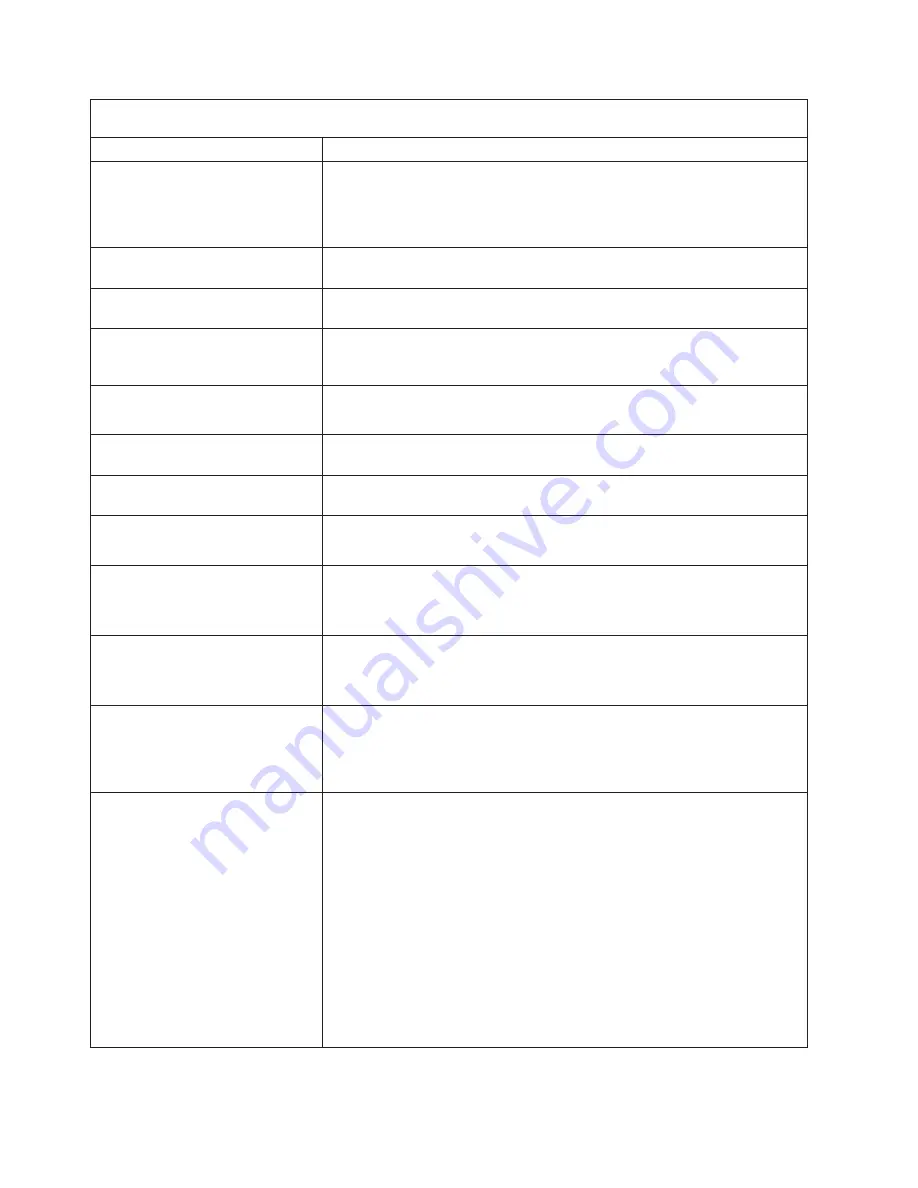
Note:
See
“System
replaceable
units”
on
page
122
to
determine
which
components
should
be
replaced
by
a
field
service
technician.
Beep/symptom
FRU/action
2-4-4
(Invalid
memory
configuration)
1.
Make
sure
that
DIMMs
are
installed
in
the
correct
configuration
(see
“Memory
module
considerations”
on
page
32).
2.
Failing
DIMM.
3.
System
board.
3-1-1
(Timer
tick
interrupt
failed)
v
System
board
3-1-2
(Interval
timer
channel
2
failed)
v
System
board
3-1-3
(RAM
test
failed
above
address
OFFFFH))
1.
DIMM
2.
System
board
3-1-4
(Time-Of-Day
clock
failed)
1.
Battery
2.
System
board
3-2-1
(Serial
port
failed)
v
System
board
3-2-2
(Parallel
port
failed)
v
System
board
3-2-3
(Math
coprocessor
test
failed)
1.
Microprocessor
2.
System
board
3-2-4
(Failure
comparing
CMOS
memory
size
against
actual)
1.
DIMM
2.
System
board
3.
Battery
3-3-1
(Memory
size
mismatch
occurred.)
1.
DIMM
2.
System
board
3.
Battery
3-3-2
(Critical
SMBUS
error
occurred)
1.
Disconnect
the
server
power
cord
from
outlet,
wait
30
seconds
and
retry.
2.
Remote
Supervisor
Adapter
II
SlimLine.
3.
System
board.
3-3-3
(No
operational
memory
in
system)
Note:
In
some
memory
configurations,
the
3-3-3
beep
code
might
sound
during
POST
followed
by
a
blank
display
screen.
If
this
occurs
and
the
Boot
Fail
Count
feature
in
the
Start
Options
of
the
Configuration/Setup
Utility
is
set
to
Enabled
(its
default
setting),
you
must
restart
the
server
three
times
to
force
the
system
BIOS
code
to
reset
the
memory
connector
or
bank
of
connectors
from
Disabled
to
Enabled
.
1.
Install
or
reseat
the
memory
modules,
and
then
do
a
3
boot
reset.
2.
DIMMs.
3.
System
board.
86
xSeries
336
Type
1879
and
Type
8837:
Hardware
Maintenance
Manual
and
Troubleshooting
Guide
Содержание 88371RU
Страница 1: ...xSeries 336 Type 1879 and Type 8837 Hardware Maintenance Manual and Troubleshooting Guide...
Страница 2: ......
Страница 3: ...xSeries 336 Type 1879 and Type 8837 Hardware Maintenance Manual and Troubleshooting Guide...
Страница 15: ...Server on off 8 to 80 Shipment 5 to 100 Chapter 1 General information 5...
Страница 22: ...12 xSeries 336 Type 1879 and Type 8837 Hardware Maintenance Manual and Troubleshooting Guide...
Страница 24: ...14 xSeries 336 Type 1879 and Type 8837 Hardware Maintenance Manual and Troubleshooting Guide...
Страница 92: ...82 xSeries 336 Type 1879 and Type 8837 Hardware Maintenance Manual and Troubleshooting Guide...
Страница 149: ...Appendix B Safety information 139...
Страница 150: ...140 xSeries 336 Type 1879 and Type 8837 Hardware Maintenance Manual and Troubleshooting Guide...
Страница 151: ...Appendix B Safety information 141...
Страница 152: ...142 xSeries 336 Type 1879 and Type 8837 Hardware Maintenance Manual and Troubleshooting Guide...
Страница 153: ...Appendix B Safety information 143...
Страница 154: ...144 xSeries 336 Type 1879 and Type 8837 Hardware Maintenance Manual and Troubleshooting Guide...
Страница 155: ...Appendix B Safety information 145...
Страница 165: ...Appendix B Safety information 155...
Страница 166: ...156 xSeries 336 Type 1879 and Type 8837 Hardware Maintenance Manual and Troubleshooting Guide...
Страница 167: ...Appendix B Safety information 157...
Страница 168: ...158 xSeries 336 Type 1879 and Type 8837 Hardware Maintenance Manual and Troubleshooting Guide...
Страница 172: ...162 xSeries 336 Type 1879 and Type 8837 Hardware Maintenance Manual and Troubleshooting Guide...
Страница 185: ......
Страница 186: ...Part Number 25K8109 1P P N 25K8109...
















































