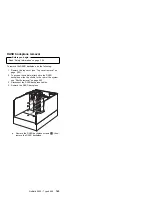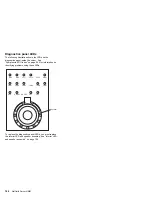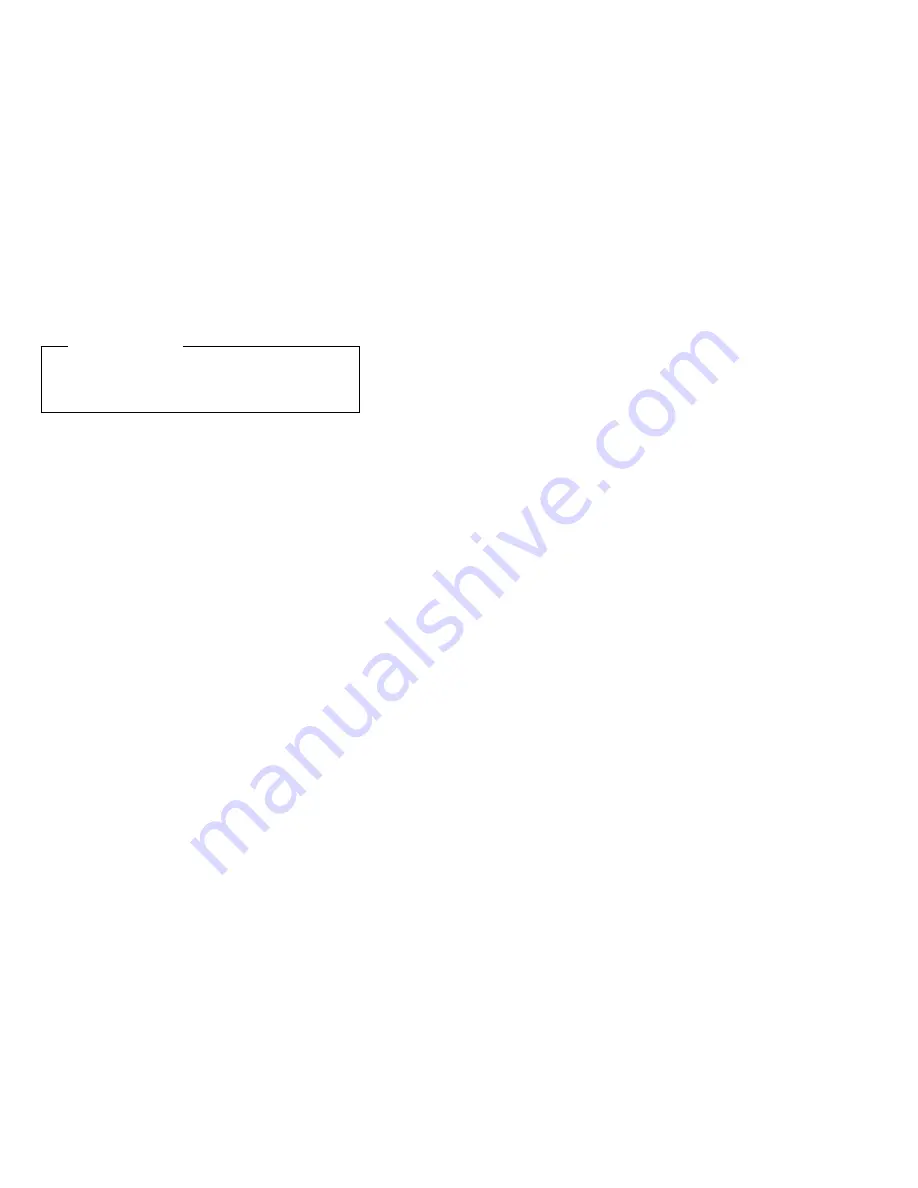
External options
Before you begin:
Read “Safety information” on page 308.
Read the documentation that comes with the
options.
Connecting external SCSI devices:
You can
attach a SCSI storage expansion enclosure to the server.
Cabling requirements:
The ServeRAID controller in
the server has one channel that can be used to attach
external devices.
If you plan to install external SCSI devices, you must order
additional SCSI cables. The cables must have the proper
connectors for the ServeRAID controller and the external
devices. To select and order the correct cables for use
with external devices, contact your IBM reseller or IBM
marketing representative.
Refer to the information provided with the adapter to
determine the number of internal and external connectors,
channels, and SCSI devices that the adapter supports.
For information about the maximum length of SCSI cable
between the terminated ends of the cable, see ANSI SCSI
Standards:
X3.131-1986 (SCSI)
X3.131-1994 (SCSI-2)
X3T10/1071D
Adhering to these standards ensures that the server
operates properly.
Setting SCSI IDs for external devices:
Each SCSI
device that is connected to a SCSI controller must have a
unique SCSI ID, so that the SCSI controller can identify
the devices and ensure that different devices do not
attempt to transfer data at the same time. SCSI devices
that are connected to different SCSI controllers can have
duplicate SCSI IDs. See “SCSI IDs” on page 199 and to
the instructions that come with the SCSI devices for more
information about setting a SCSI ID.
Installation procedure:
To attach an external
device:
1. Turn off the server and all attached devices.
2. Follow the instructions that come with the option to
prepare it for installation and to connect it to the
server.
Netfinity 5500 - Type 8660
165
Содержание 86604RU - Netfinity 5500 - 4RU
Страница 2: ......
Страница 8: ...vi Netfinity Server HMM...
Страница 201: ...a Remove the information panel LED assembly screws then remove the assembly Netfinity 5500 Type 8660 193...
Страница 214: ...1 Hard disk drive 2 Drive tray handle open position 206 Netfinity Server HMM...
Страница 231: ...a Remove the power backplane screws 1 then remove the power backplane Netfinity 5500 Type 8660 223...
Страница 244: ...Screws 236 Netfinity Server HMM...
Страница 247: ...Netfinity 5500 Type 8660 239...
Страница 269: ...a Remove the system board mounting screws then remove the system board Netfinity 5500 Type 8660 261...
Страница 301: ...Parts listing Type 8660 1 2 3 4 5 6 7 8 9 10 11 12 13 14 15 16 17 18 19 20 21 22 23 24 25 Netfinity 5500 Type 8660 293...
Страница 314: ...306 Netfinity Server HMM...
Страница 324: ...316 Netfinity Server HMM...
Страница 325: ...Related service information 317...
Страница 326: ...318 Netfinity Server HMM...
Страница 327: ...Related service information 319...
Страница 340: ...332 Netfinity Server HMM...
Страница 341: ...Related service information 333...
Страница 346: ...338 Netfinity Server HMM...
Страница 402: ...IBM Part Number 00N5902 Printed in U S A S1 L 98 3...