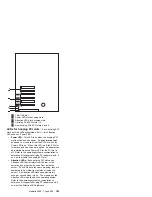Configuration synchronization:
When the
configuration information stored in NVRAM, in the
EEPROM, and on the hard disk drives does not match,
you can select one source; then, copy the selected
configuration information to the other locations.
You can view the individual configurations to determine if
they are valid, and then select the configuration that you
want to use.
If a message appears stating that you have a recoverable
configuration error, one of the following conditions exists:
The configuration information in NVRAM is valid, but
the configuration information in the EEPROM is
invalid.
The configuration information in the EEPROM is valid,
but the configuration information in NVRAM is invalid.
The configuration information in NVRAM is valid and
the configuration information in the EEPROM is valid,
but they do not match.
If a message appears stating that you have an
unrecoverable configuration error, valid configuration
information does not exist. If this occurs, you must
initialize the configuration immediately. See “Initializing,
viewing, or synchronizing the ServeRAID II controller
configuration” on page 133 for instructions.
Descriptions of the choices available from the
Configuration Synchronization menu are as follows:
EEPROM as Source copies configuration information
from the the controller’s EEPROM to NVRAM and to
all configured RBL and ONL hard disk drives defined
in the the controller’s EEPROM configuration.
NVRAM as Source copies configuration information
from NVRAM to the EEPROM and to all configured
RBL and ONL hard disk drives defined in the NVRAM
configuration.
NVRAM and POCL as Source updates information
from the power-on change list (drive state changes at
power-on time) with the information in NVRAM, then
copies this updated configuration information to the
EEPROM and to all configured RBL and ONL hard
disk drives defined in the NVRAM configuration.
Hard Disk Drive as Source retrieves configuration
information from the most common hard disk drive
configuration, then copies the configuration
information to NVRAM and to the EEPROM.
Identified HDD as Source updates the configuration
information with configuration information from hard
disk drive that matches the identifiers stored in
NVRAM. The updated configuration information is
then copied to NVRAM, to the EEPROM, and to the
configured hard disk drives in the array.
Netfinity 5500 - Type 8660
135
Содержание 86604RU - Netfinity 5500 - 4RU
Страница 2: ......
Страница 8: ...vi Netfinity Server HMM...
Страница 201: ...a Remove the information panel LED assembly screws then remove the assembly Netfinity 5500 Type 8660 193...
Страница 214: ...1 Hard disk drive 2 Drive tray handle open position 206 Netfinity Server HMM...
Страница 231: ...a Remove the power backplane screws 1 then remove the power backplane Netfinity 5500 Type 8660 223...
Страница 244: ...Screws 236 Netfinity Server HMM...
Страница 247: ...Netfinity 5500 Type 8660 239...
Страница 269: ...a Remove the system board mounting screws then remove the system board Netfinity 5500 Type 8660 261...
Страница 301: ...Parts listing Type 8660 1 2 3 4 5 6 7 8 9 10 11 12 13 14 15 16 17 18 19 20 21 22 23 24 25 Netfinity 5500 Type 8660 293...
Страница 314: ...306 Netfinity Server HMM...
Страница 324: ...316 Netfinity Server HMM...
Страница 325: ...Related service information 317...
Страница 326: ...318 Netfinity Server HMM...
Страница 327: ...Related service information 319...
Страница 340: ...332 Netfinity Server HMM...
Страница 341: ...Related service information 333...
Страница 346: ...338 Netfinity Server HMM...
Страница 402: ...IBM Part Number 00N5902 Printed in U S A S1 L 98 3...