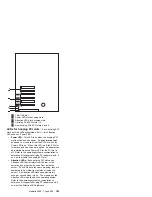SCSI Device Self-test runs diagnostic tests on
the SCSI devices attached to the ServeRAID
controller.
Drive Media Test verifies that all sectors on the
hard disk drive are accessible. The drive must
be in the RDY or HSP state.
Format Drive performs a low-level format on a
hard disk drive. For more information, see
“Formatting drives.”
5. Follow the instructions that appear on the screen.
Formatting drives:
The Format Drive feature
provides a low-level format on a hard disk drive. If you
install a new hard disk drive that requires a standard
format, use the operating system Format command to
format the drive. You can use the Format Drive feature to
low-level format hard disk drives that are in the Ready
(RDY), Empty (EMP), Standby (SBY), Standby Hot-Spare
(SHS), or Hot-Spare (HSP) states. This feature can
low-level format multiple drives simultaneously.
To perform a low-level format:
1. Start the ServeRAID Configuration program (see
“Starting the ServeRAID Configuration program” on
page 77).
2. Select Advanced Functions from the Main Menu;
then, press Enter.
3. Select IBM RAID Subsystem Diagnostic from the
next menu; then, press Enter.
You can perform a low-level format on more than one
drive at a time.
Attention
A low-level format erases all data and programs
from the hard disk drive. Before proceeding,
back up any data and programs that you want to
save.
4. Select Format Drive; then, press Enter.
Note
If formatting is interrupted, the state of the drive
being formatted might appear as Empty (EMP) in
the Array/Bay selection list. If this occurs, select
the drive and format it again.
5. Follow the instructions that appear on the screen.
When a message similar to
Formatting Complete
appears, press Esc to return to the Main Menu.
Clearing the device event log:
The Device Event
Log, located in the ServeRAID controller, collects statistics
on the number and type of events that occur on all of the
hard disk drives attached to the ServeRAID controller.
128
Netfinity Server HMM
Содержание 86604RU - Netfinity 5500 - 4RU
Страница 2: ......
Страница 8: ...vi Netfinity Server HMM...
Страница 201: ...a Remove the information panel LED assembly screws then remove the assembly Netfinity 5500 Type 8660 193...
Страница 214: ...1 Hard disk drive 2 Drive tray handle open position 206 Netfinity Server HMM...
Страница 231: ...a Remove the power backplane screws 1 then remove the power backplane Netfinity 5500 Type 8660 223...
Страница 244: ...Screws 236 Netfinity Server HMM...
Страница 247: ...Netfinity 5500 Type 8660 239...
Страница 269: ...a Remove the system board mounting screws then remove the system board Netfinity 5500 Type 8660 261...
Страница 301: ...Parts listing Type 8660 1 2 3 4 5 6 7 8 9 10 11 12 13 14 15 16 17 18 19 20 21 22 23 24 25 Netfinity 5500 Type 8660 293...
Страница 314: ...306 Netfinity Server HMM...
Страница 324: ...316 Netfinity Server HMM...
Страница 325: ...Related service information 317...
Страница 326: ...318 Netfinity Server HMM...
Страница 327: ...Related service information 319...
Страница 340: ...332 Netfinity Server HMM...
Страница 341: ...Related service information 333...
Страница 346: ...338 Netfinity Server HMM...
Страница 402: ...IBM Part Number 00N5902 Printed in U S A S1 L 98 3...