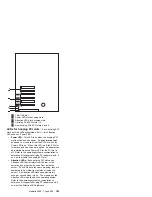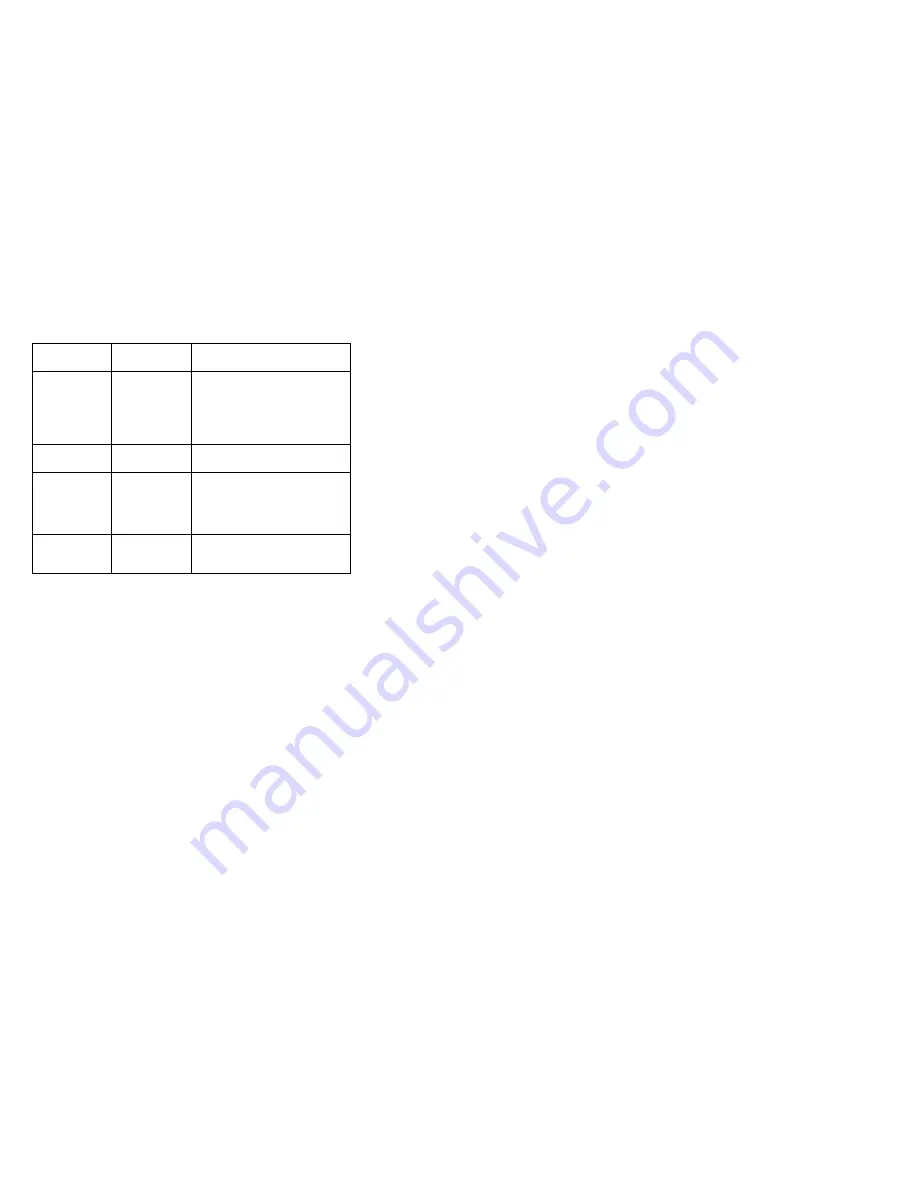
The following table describes the LEDs:
Adapter considerations:
Before you continue with
the adapter-installation procedure:
Review the documentation that comes with the
adapter and follow those instructions in addition to the
instructions given in this chapter. If you need to
change the switch or jumper settings on the adapter,
follow the instructions that come with the adapter
documentation.
You can install a full-length ISA adapter in the ISA
expansion slot.
You can install full-length adapters in all PCI
expansion slots.
You can install hot-plug PCI adapters in PCI slots
1–4, if the operating system supports this feature.
Non-hot-plug PCI adapters can also be installed in
these slots.
The server supports 5.0 V and universal PCI
adapters; it does not support 3.3 V adapters.
Note: A universal PCI adapter supports both 3.3 V
and 5.0 V operation.
The server uses a rotational interrupt technique to
configure PCI adapters. This technique enables you
to install a variety of PCI adapters that currently do
not support sharing of PCI interrupts.
PCI slots 5 and 6 are on the primary PCI bus and
PCI slots 1–4 are on the secondary PCI bus. The
performance of the PCI adapters depends on the
configuration of adapters in the system.
Plug and Play technology:
Plug and Play is an
ISA technology designed to make expanding the server
easier. Plug and Play adapter support is built into the
system board in the server. If the operating system
supports Plug and Play technology, the server will
Power LED
Attention
LED
Description
On
Flashing
The adapter required attention.
Slot still has power applied.
Do not remove or install an
adapter in the slot. Refer to the
operating system documentation
for instructions.
On
Off
Normal operation; no
intervention is required.
Off
Flashing
The adapter requires
intervention. Power is removed
from the slot. An adapter can
be removed or installed in the
slot.
Off
Off
Power is removed from the
slot. An adapter can be
removed or installed in the slot.
144
Netfinity Server HMM
Содержание 86604RU - Netfinity 5500 - 4RU
Страница 2: ......
Страница 8: ...vi Netfinity Server HMM...
Страница 201: ...a Remove the information panel LED assembly screws then remove the assembly Netfinity 5500 Type 8660 193...
Страница 214: ...1 Hard disk drive 2 Drive tray handle open position 206 Netfinity Server HMM...
Страница 231: ...a Remove the power backplane screws 1 then remove the power backplane Netfinity 5500 Type 8660 223...
Страница 244: ...Screws 236 Netfinity Server HMM...
Страница 247: ...Netfinity 5500 Type 8660 239...
Страница 269: ...a Remove the system board mounting screws then remove the system board Netfinity 5500 Type 8660 261...
Страница 301: ...Parts listing Type 8660 1 2 3 4 5 6 7 8 9 10 11 12 13 14 15 16 17 18 19 20 21 22 23 24 25 Netfinity 5500 Type 8660 293...
Страница 314: ...306 Netfinity Server HMM...
Страница 324: ...316 Netfinity Server HMM...
Страница 325: ...Related service information 317...
Страница 326: ...318 Netfinity Server HMM...
Страница 327: ...Related service information 319...
Страница 340: ...332 Netfinity Server HMM...
Страница 341: ...Related service information 333...
Страница 346: ...338 Netfinity Server HMM...
Страница 402: ...IBM Part Number 00N5902 Printed in U S A S1 L 98 3...