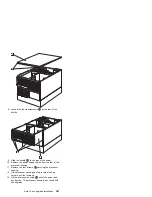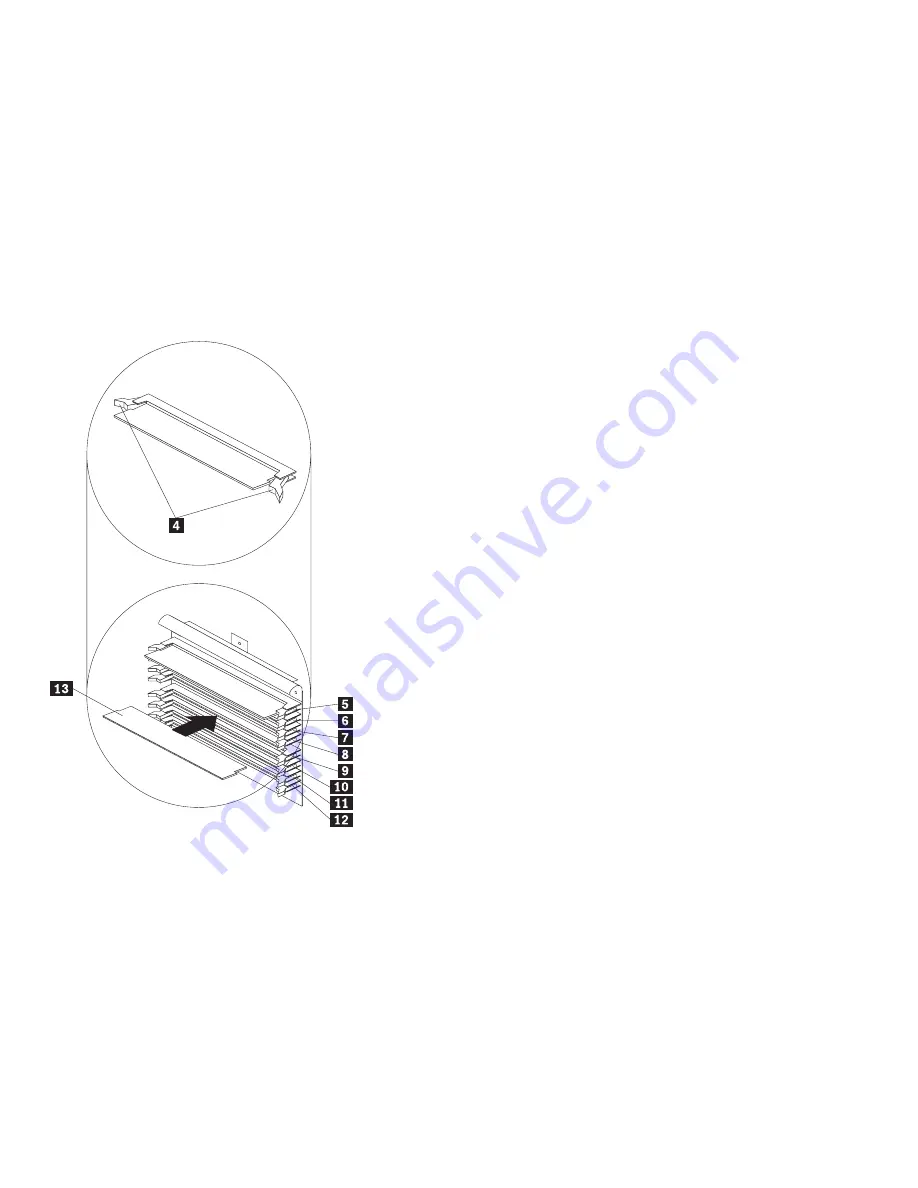
.4/
Retaining clips
.5/
Memory connector 1 (J1)
.6/
Memory connector 2 (J2)
.7/
Memory connector 3 (J3)
.8/
Memory connector 4 (J4)
.9/
Memory connector 5 (J5)
.1ð/
Memory connector 6 (J6)
.11/
Memory connector 7 (J7)
.12/
Memory connector 8 (J8)
.13/
DIMM
Complete this procedure to install memory-modules.
1. Remove the memory board:
a. Remove the thumbscrew
.1/
from the side of the
processor housing.
b. Lift up on the memory board handle
.3/
and
remove the memory board
.2/
from the server.
4-way Xeon upgrade installation
377
Содержание 86604RU - Netfinity 5500 - 4RU
Страница 2: ......
Страница 8: ...vi Netfinity Server HMM...
Страница 201: ...a Remove the information panel LED assembly screws then remove the assembly Netfinity 5500 Type 8660 193...
Страница 214: ...1 Hard disk drive 2 Drive tray handle open position 206 Netfinity Server HMM...
Страница 231: ...a Remove the power backplane screws 1 then remove the power backplane Netfinity 5500 Type 8660 223...
Страница 244: ...Screws 236 Netfinity Server HMM...
Страница 247: ...Netfinity 5500 Type 8660 239...
Страница 269: ...a Remove the system board mounting screws then remove the system board Netfinity 5500 Type 8660 261...
Страница 301: ...Parts listing Type 8660 1 2 3 4 5 6 7 8 9 10 11 12 13 14 15 16 17 18 19 20 21 22 23 24 25 Netfinity 5500 Type 8660 293...
Страница 314: ...306 Netfinity Server HMM...
Страница 324: ...316 Netfinity Server HMM...
Страница 325: ...Related service information 317...
Страница 326: ...318 Netfinity Server HMM...
Страница 327: ...Related service information 319...
Страница 340: ...332 Netfinity Server HMM...
Страница 341: ...Related service information 333...
Страница 346: ...338 Netfinity Server HMM...
Страница 402: ...IBM Part Number 00N5902 Printed in U S A S1 L 98 3...