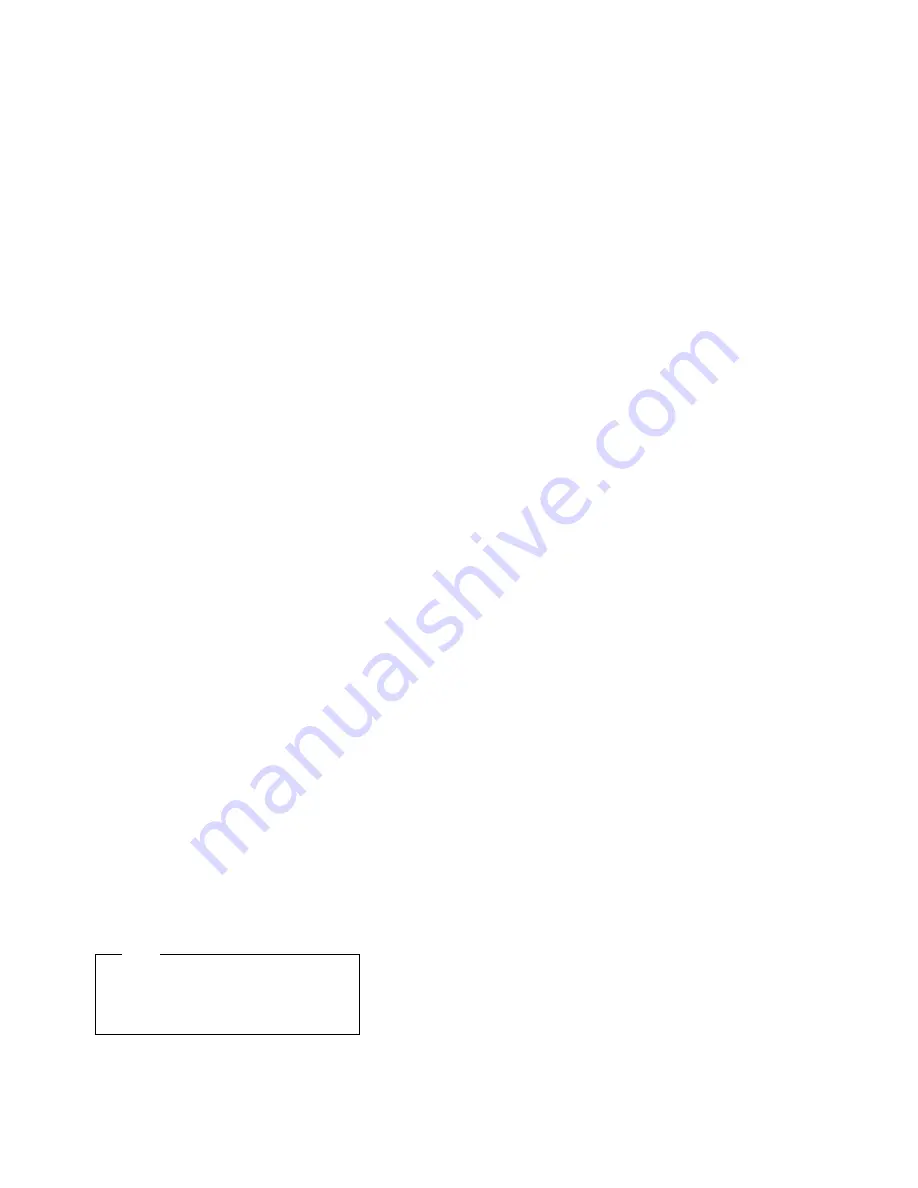
You can set the stripe-unit size to 8 K, 16 K,
32 K, or 64 K.
–
When the stripe-unit size is 8 K or 16 K,
the maximum number of physical drives in
an array is 16.
–
When the stripe-unit size is 32 K or 64 K,
the maximum number of physical drives in
an array is eight.
Rebuild Priority: The default setting is High.
The rebuild priority can be set to High, Medium,
or Low.
–
When the rebuild priority is set to High, the
rebuild I/O request gets highest priority in
the execution order.
–
When the rebuild request is set from High
to Medium in a heavily loaded system, it
can increase the disk rebuild time, but
provide better system performance.
–
When the rebuild request is set from High
or Medium to Low in a moderate to heavily
loaded system, it can increase the disk
rebuild time, but provide better system
performance.
Unattended Mode: The default setting is Off.
You can enable the ServeRAID controller to
accept changes in the configuration without user
input.
When unattended mode is set to Off, the
program waits for user input when an event is
detected.
When unattended mode is set to On, the
ServeRAID controller pauses briefly to permit a
user to override the default action; then, the
controller makes the necessary changes.
Unattended mode also clears any blocked
drives. This mode is useful when the server
operates remotely.
When unattended mode is set to On, the
ServeRAID controller “chooses” an action that is
equivalent to pressing one of the function keys.
Note
When F5 is selected, non-responding ONL
and RBL drives become DDD, RDY and
SBY drives become EMP, and HSP drives
become DHS.
F5: The server continues the startup
operation after identifying a defunct drive.
For example, an HSP drive failed to
respond during POST. Startup continues,
but the ServeRAID controller changes the
state of the HSP drive to DHS.
Netfinity 5500 - Type 8660
119
Содержание 86604RU - Netfinity 5500 - 4RU
Страница 2: ......
Страница 8: ...vi Netfinity Server HMM...
Страница 201: ...a Remove the information panel LED assembly screws then remove the assembly Netfinity 5500 Type 8660 193...
Страница 214: ...1 Hard disk drive 2 Drive tray handle open position 206 Netfinity Server HMM...
Страница 231: ...a Remove the power backplane screws 1 then remove the power backplane Netfinity 5500 Type 8660 223...
Страница 244: ...Screws 236 Netfinity Server HMM...
Страница 247: ...Netfinity 5500 Type 8660 239...
Страница 269: ...a Remove the system board mounting screws then remove the system board Netfinity 5500 Type 8660 261...
Страница 301: ...Parts listing Type 8660 1 2 3 4 5 6 7 8 9 10 11 12 13 14 15 16 17 18 19 20 21 22 23 24 25 Netfinity 5500 Type 8660 293...
Страница 314: ...306 Netfinity Server HMM...
Страница 324: ...316 Netfinity Server HMM...
Страница 325: ...Related service information 317...
Страница 326: ...318 Netfinity Server HMM...
Страница 327: ...Related service information 319...
Страница 340: ...332 Netfinity Server HMM...
Страница 341: ...Related service information 333...
Страница 346: ...338 Netfinity Server HMM...
Страница 402: ...IBM Part Number 00N5902 Printed in U S A S1 L 98 3...
















































