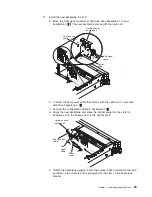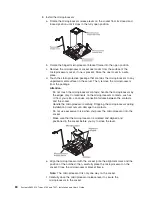11. Remove hard disk drive backplane 1 from the server.
SAS
signal
cable
Power
cable
Hard disk drive
backplane 1
Configuration
cable
a. From backplane 1, disconnect the following cables in the order listed:
v
Power cable
1
v
SAS signal cable
2
v
Configuration cable
3
b. Lift backplane 1 out of the server by pulling it toward the rear of the server
and then lifting it up.
68
System x3650 M2 Types 4199 and 7947: Installation and User’s Guide
Содержание 7947E3U
Страница 1: ......
Страница 2: ......
Страница 3: ...System x3650 M2 Types 4199 and 7947 Installation and User s Guide...
Страница 8: ...vi System x3650 M2 Types 4199 and 7947 Installation and User s Guide...
Страница 16: ...xiv System x3650 M2 Types 4199 and 7947 Installation and User s Guide...
Страница 40: ...24 System x3650 M2 Types 4199 and 7947 Installation and User s Guide...
Страница 150: ...134 System x3650 M2 Types 4199 and 7947 Installation and User s Guide...
Страница 162: ...Taiwan Class A compliance statement 146 System x3650 M2 Types 4199 and 7947 Installation and User s Guide...
Страница 168: ...152 System x3650 M2 Types 4199 and 7947 Installation and User s Guide...
Страница 169: ......
Страница 170: ...Part Number 81Y6111 Printed in USA 1P P N 81Y6111...