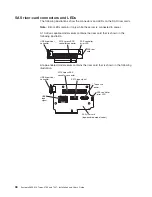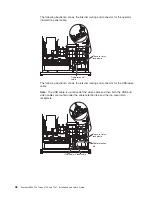3. If you are planning to install or remove a microprocessor, memory module, PCI
adapter, battery, or other non-hot-swap optional device, turn off the server and
all attached devices and disconnect all external cables and power cords (see
“Turning off the server” on page 22).
4. Press down on the left and right side latches and slide the server out of the rack
enclosure until both slide rails lock.
Note:
You can reach the cables on the rear of the server when the server is in
the locked position.
5. Press the blue latch
1
on the end of the cover-release latch and lift the
cover-release latch
2
. Slide the cover toward the rear
3
and lift the cover off
the server. Set the cover aside.
Attention:
For proper cooling and airflow and to avoid damaging server
components, replace the cover before you turn on the server. If you operate the
server for extended periods of time (over 30 minutes) with the cover removed, the
IMM turns off the server.
Chapter 2. Installing optional devices
45
Содержание 7947E3U
Страница 1: ......
Страница 2: ......
Страница 3: ...System x3650 M2 Types 4199 and 7947 Installation and User s Guide...
Страница 8: ...vi System x3650 M2 Types 4199 and 7947 Installation and User s Guide...
Страница 16: ...xiv System x3650 M2 Types 4199 and 7947 Installation and User s Guide...
Страница 40: ...24 System x3650 M2 Types 4199 and 7947 Installation and User s Guide...
Страница 150: ...134 System x3650 M2 Types 4199 and 7947 Installation and User s Guide...
Страница 162: ...Taiwan Class A compliance statement 146 System x3650 M2 Types 4199 and 7947 Installation and User s Guide...
Страница 168: ...152 System x3650 M2 Types 4199 and 7947 Installation and User s Guide...
Страница 169: ......
Страница 170: ...Part Number 81Y6111 Printed in USA 1P P N 81Y6111...