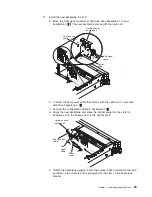USB hypervisor
connector
USB
tape
signal
PCI Express SAS
controller connector
SATA tape signal
Tape drive
power
SAS controller
error LED
SAS riser card
(tape-enabled model server)
To install a SATA or USB tape drive, complete the following steps:
1. Read the safety information that begins on page vii, “Installation guidelines” on
page 38, and “Handling static-sensitive devices” on page 40.
2. Turn off the server and peripheral devices, and disconnect the power cords
and all external cables.
3. Remove the drive tray from the server.
4. Install the tape drive on the tray as shown in the following illustration. If the
tape drive comes with a metal spacer attached, remove the spacer before you
install the tape drive on the tray.
5. Prepare the drive according to the instructions that come with the drive, setting
any switches or jumpers.
6. Remove the server cover (see “Removing the cover” on page 44).
7. Remove the filler panel from the tape-drive bay.
8. Remove the SAS riser-card and controller assembly (see “Removing the SAS
riser-card and controller assembly” on page 93).
9. Make sure that the tape cables are connected securely to the following
connectors on the SAS riser card:
v
Tape power cable: tape power connector
v
Tape signal cable that came with the tape drive: SATA tape signal connector
(SATA drive only) or USB tape connector (USB drive only)
Chapter 2. Installing optional devices
63
Содержание 7947E3U
Страница 1: ......
Страница 2: ......
Страница 3: ...System x3650 M2 Types 4199 and 7947 Installation and User s Guide...
Страница 8: ...vi System x3650 M2 Types 4199 and 7947 Installation and User s Guide...
Страница 16: ...xiv System x3650 M2 Types 4199 and 7947 Installation and User s Guide...
Страница 40: ...24 System x3650 M2 Types 4199 and 7947 Installation and User s Guide...
Страница 150: ...134 System x3650 M2 Types 4199 and 7947 Installation and User s Guide...
Страница 162: ...Taiwan Class A compliance statement 146 System x3650 M2 Types 4199 and 7947 Installation and User s Guide...
Страница 168: ...152 System x3650 M2 Types 4199 and 7947 Installation and User s Guide...
Страница 169: ......
Страница 170: ...Part Number 81Y6111 Printed in USA 1P P N 81Y6111...