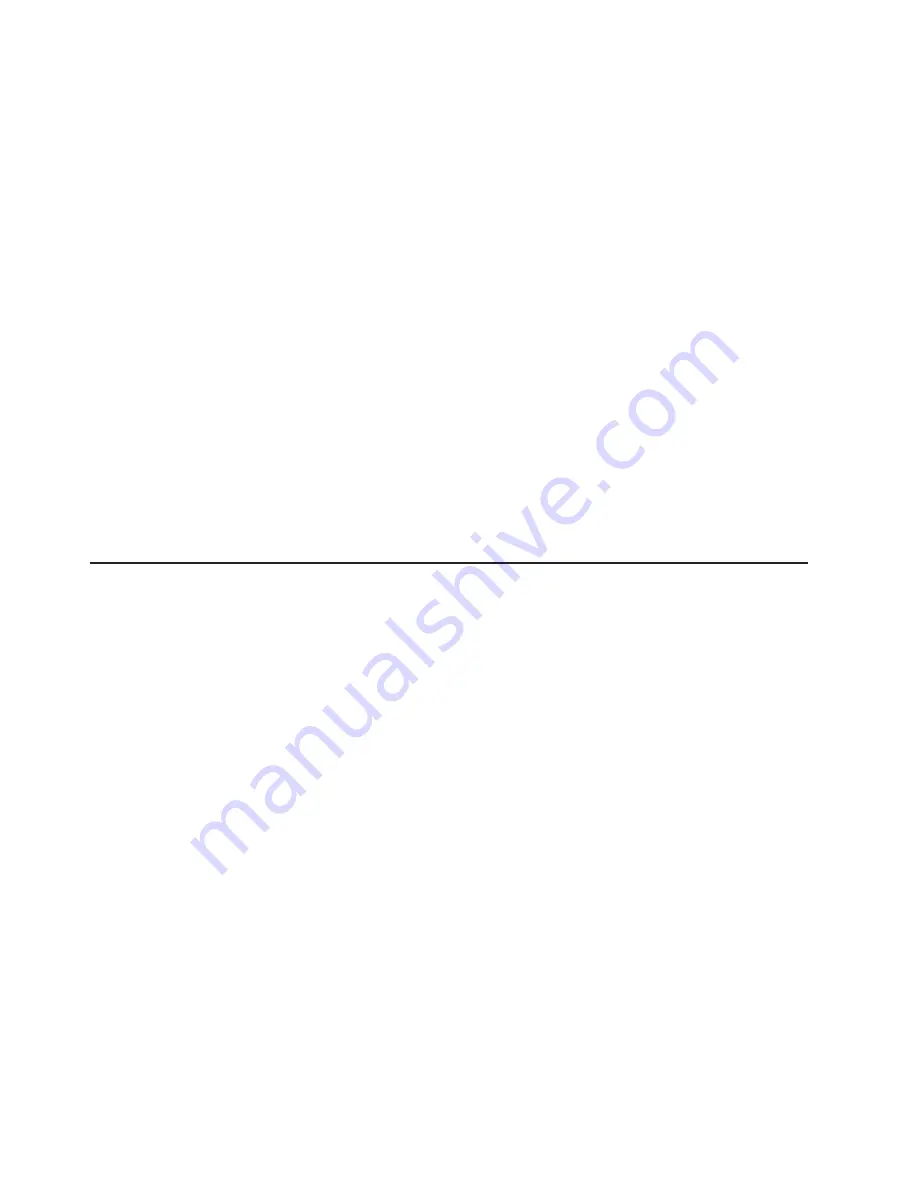
v
Menu-driven setup, system configuration, and redundant array of independent
disks (RAID) configuration programs
v
Parity checking or CRC checking on the serially-attached SCSI (SAS) bus and
PCI buses
v
Power management: compliance with Advanced Configuration and Power
Interface (ACPI)
v
Power-on self-test (POST)
v
Predictive Failure Analysis (PFA) alerts on memory, SAS/SATA hard disk drives,
fans, and power supplies
v
Redundant Ethernet capabilities with failover support
v
Redundant hot-swap power supplies
v
Remind button to temporarily turn off the system-error LED
v
Remote system problem-determination support
v
Standby voltage for systems-management features and monitoring
v
Startup (boot) from LAN through Preboot Execution Environment (PXE) boot
agent utility or Dynamic Host Configuration Protocol/Boot Protocol
(DHCP/BOOTP)
v
System auto-configuring from the configuration menu
v
System error logging (POST and service processor)
v
Systems-management monitoring through the Inter-Integrated Circuit (I
2
C) bus
v
Upgradeable POST, UEFI, diagnostics, service processor microcode, and
read-only memory (ROM) resident code, locally or over the LAN
v
Vital product data (VPD) on microprocessors, system board, power supplies, and
SAS (hot-swap-drive) backplane
v
Wake on LAN capability
IBM Systems Director
IBM Systems Director is a platform-management foundation that streamlines the
way you manage physical and virtual systems in a heterogeneous environment. By
using industry standards, IBM Systems Director supports multiple operating systems
and virtualization technologies in IBM and non-IBM x86 platforms.
Through a single user interface, IBM Systems Director provides consistent views for
viewing managed systems, determining how these systems relate to one another,
and identifying their statuses, helping to correlate technical resources with business
needs. A set of common tasks that are included with IBM Systems Director provides
many of the core capabilities that are required for basic management, which means
instant out-of-the-box business value. These common tasks include discovery,
inventory, configuration, system health, monitoring, updates, event notification, and
automation for managed systems.
The IBM Systems Director Web and command-line interfaces provide a consistent
interface that is focused on driving these common tasks and capabilities:
v
Discovering, navigating, and visualizing systems on the network with the detailed
inventory and relationships to the other network resources
v
Notifying users of problems that occur on systems and the ability to isolate the
sources of the problems
v
Notifying users when systems need updates and distributing and installing
updates on a schedule
v
Analyzing real-time data for systems and setting critical thresholds that notify the
administrator of emerging problems
v
Configuring settings of a single system and creating a configuration plan that can
apply those setting to multiple systems
12
System x3650 M2 Types 4199 and 7947: Installation and User’s Guide
Содержание 7947E3U
Страница 1: ......
Страница 2: ......
Страница 3: ...System x3650 M2 Types 4199 and 7947 Installation and User s Guide...
Страница 8: ...vi System x3650 M2 Types 4199 and 7947 Installation and User s Guide...
Страница 16: ...xiv System x3650 M2 Types 4199 and 7947 Installation and User s Guide...
Страница 40: ...24 System x3650 M2 Types 4199 and 7947 Installation and User s Guide...
Страница 150: ...134 System x3650 M2 Types 4199 and 7947 Installation and User s Guide...
Страница 162: ...Taiwan Class A compliance statement 146 System x3650 M2 Types 4199 and 7947 Installation and User s Guide...
Страница 168: ...152 System x3650 M2 Types 4199 and 7947 Installation and User s Guide...
Страница 169: ......
Страница 170: ...Part Number 81Y6111 Printed in USA 1P P N 81Y6111...
















































