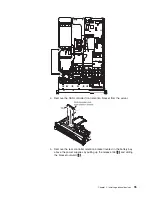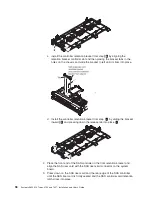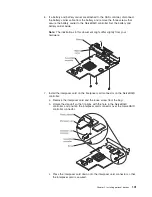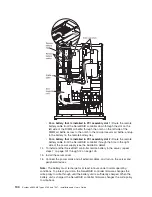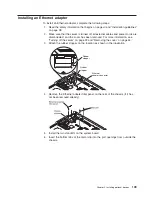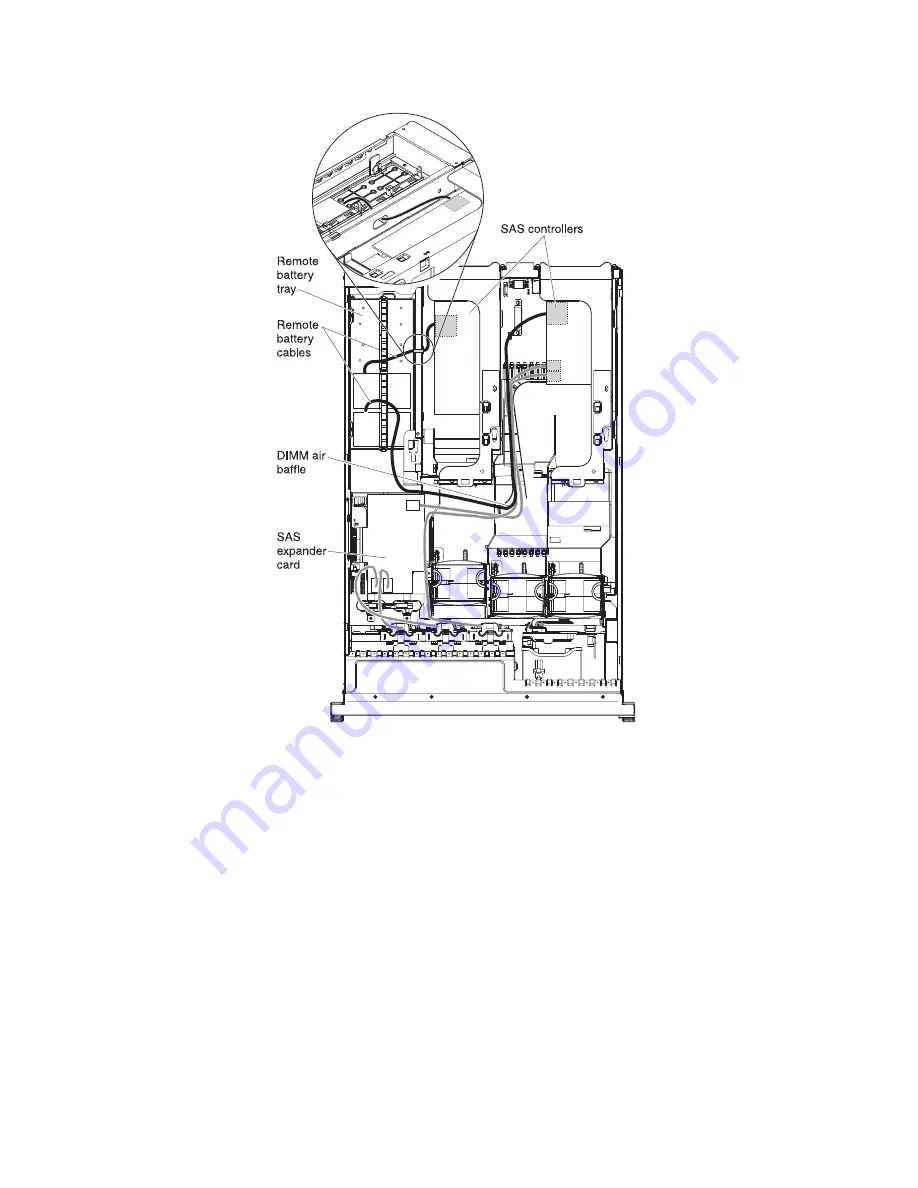
v
For a battery that is installed in PCI assembly slot 1:
Route the remote
battery cable from the ServeRAID controller down through the slot on the
left side of the DIMM air baffle, through the notch on the left side of the
DIMM air baffle, across to the notch in the microprocessor air baffle, and up
to the battery on the remote battery tray.
v
For a battery that is installed in PCI assembly slot 2:
Route the remote
battery cable from the ServeRAID controller through the hole in the right
side of the power supply (see the illustration detail).
14. To install another ServeRAID controller remote battery in the server, repeat
steps 7 on page 101 through 12 on page 103.
15. Install the server cover.
16. Connect the power cords and all external cables, and turn on the server and
peripheral devices.
Note:
The battery must recharge for at least 6 hours under normal operating
conditions. To protect your data, the ServeRAID controller firmware changes the
write policy to write-through until the battery unit is sufficiently charged. When the
battery unit is charged, the ServeRAID controller firmware changes the write policy
to write-back.
104
System x3650 M2 Types 4199 and 7947: Installation and User’s Guide
Содержание 7947E3U
Страница 1: ......
Страница 2: ......
Страница 3: ...System x3650 M2 Types 4199 and 7947 Installation and User s Guide...
Страница 8: ...vi System x3650 M2 Types 4199 and 7947 Installation and User s Guide...
Страница 16: ...xiv System x3650 M2 Types 4199 and 7947 Installation and User s Guide...
Страница 40: ...24 System x3650 M2 Types 4199 and 7947 Installation and User s Guide...
Страница 150: ...134 System x3650 M2 Types 4199 and 7947 Installation and User s Guide...
Страница 162: ...Taiwan Class A compliance statement 146 System x3650 M2 Types 4199 and 7947 Installation and User s Guide...
Страница 168: ...152 System x3650 M2 Types 4199 and 7947 Installation and User s Guide...
Страница 169: ......
Страница 170: ...Part Number 81Y6111 Printed in USA 1P P N 81Y6111...