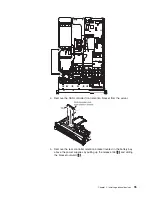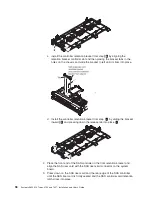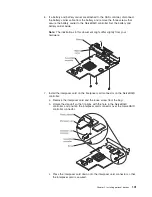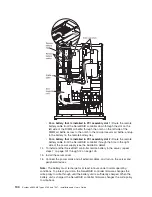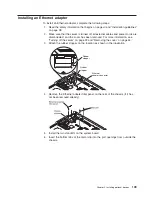12. Install the battery on the remote battery tray:
a. Connect the battery carrier cable to the battery, if it is not already
connected.
b. On the remote battery tray, find the pattern of recessed rings that matches
the posts on the battery and battery carrier.
c. Press the posts into the rings and underneath the tabs on the remote
battery tray.
d. Secure the battery to the tray with the battery retention clip.
13. Route the remote battery cable.
Attention:
Make sure that the cable is not pinched and does not cover any
connectors or obstruct any components on the system board.
Chapter 2. Installing optional devices
103
Содержание 7947E3U
Страница 1: ......
Страница 2: ......
Страница 3: ...System x3650 M2 Types 4199 and 7947 Installation and User s Guide...
Страница 8: ...vi System x3650 M2 Types 4199 and 7947 Installation and User s Guide...
Страница 16: ...xiv System x3650 M2 Types 4199 and 7947 Installation and User s Guide...
Страница 40: ...24 System x3650 M2 Types 4199 and 7947 Installation and User s Guide...
Страница 150: ...134 System x3650 M2 Types 4199 and 7947 Installation and User s Guide...
Страница 162: ...Taiwan Class A compliance statement 146 System x3650 M2 Types 4199 and 7947 Installation and User s Guide...
Страница 168: ...152 System x3650 M2 Types 4199 and 7947 Installation and User s Guide...
Страница 169: ......
Страница 170: ...Part Number 81Y6111 Printed in USA 1P P N 81Y6111...