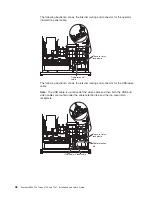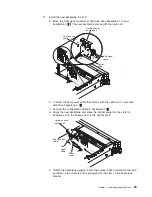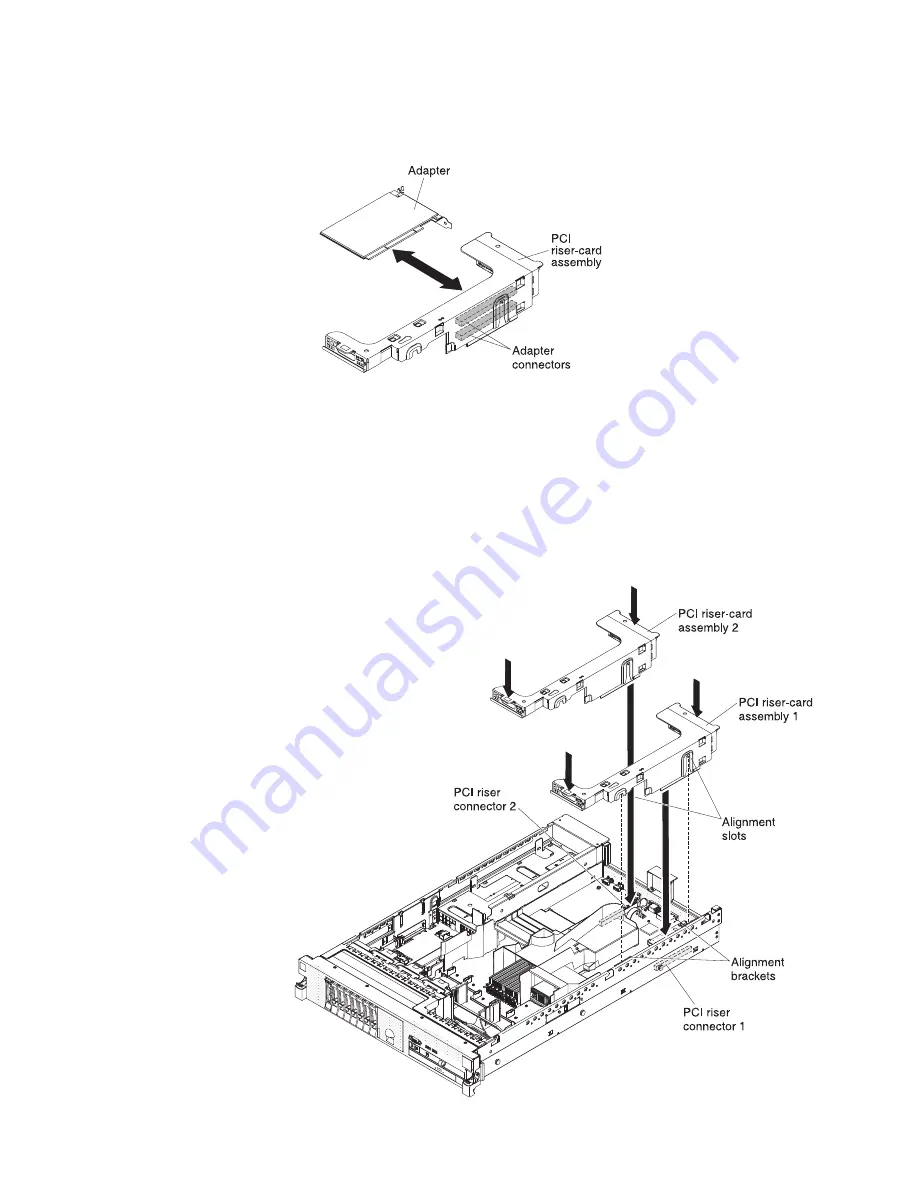
b. Align the adapter with the adapter connector on the riser-card and the
guide on the external end of the PCI riser-card assembly.
c. Press the adapter firmly into the adapter connector on the riser card.
8. Connect any required cables to the adapter.
Attention:
v
When you route cables, do not block any connectors or the ventilated space
around any of the fans.
v
Make sure that cables are not routed on top of components that are under
the PCI riser-card assembly.
v
Make sure that cables are not pinched by the server components.
9. Align the PCI riser-card assembly with the selected PCI riser connector on the
system board.
Chapter 2. Installing optional devices
55
Содержание 7947E3U
Страница 1: ......
Страница 2: ......
Страница 3: ...System x3650 M2 Types 4199 and 7947 Installation and User s Guide...
Страница 8: ...vi System x3650 M2 Types 4199 and 7947 Installation and User s Guide...
Страница 16: ...xiv System x3650 M2 Types 4199 and 7947 Installation and User s Guide...
Страница 40: ...24 System x3650 M2 Types 4199 and 7947 Installation and User s Guide...
Страница 150: ...134 System x3650 M2 Types 4199 and 7947 Installation and User s Guide...
Страница 162: ...Taiwan Class A compliance statement 146 System x3650 M2 Types 4199 and 7947 Installation and User s Guide...
Страница 168: ...152 System x3650 M2 Types 4199 and 7947 Installation and User s Guide...
Страница 169: ......
Страница 170: ...Part Number 81Y6111 Printed in USA 1P P N 81Y6111...