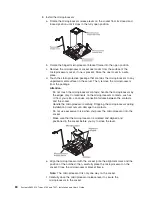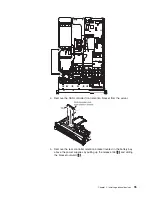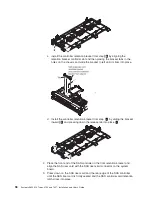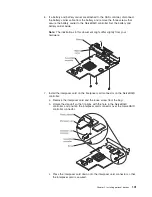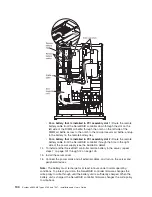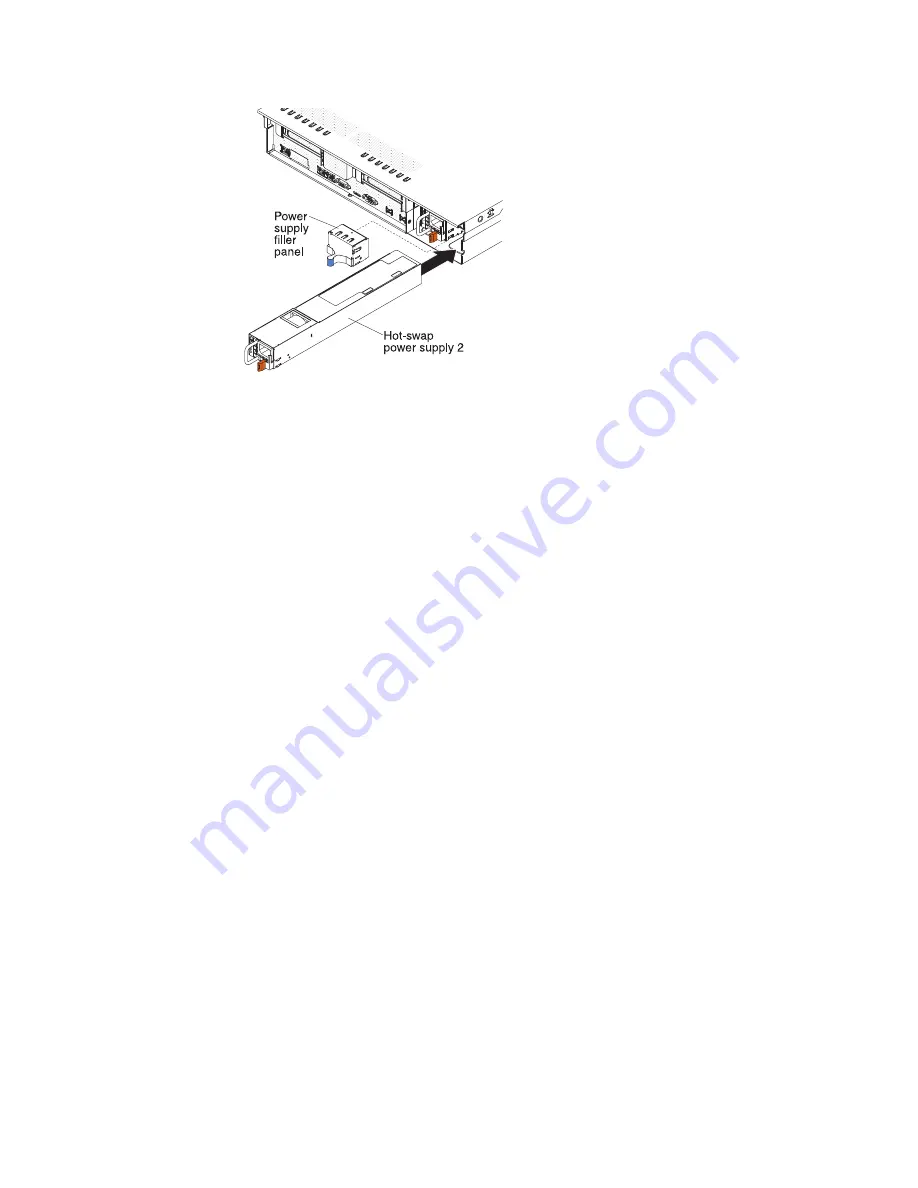
Note:
The procedure below describes how to install a hot-swap ac power supply,
for instructions on how to install a hot-swap dc power supply, refer to the
documentation that comes with the dc power supply.
To install an ac power supply, complete the following steps:
1. Read the safety information that begins on page vii and “Installation guidelines”
on page 38.
2. Remove the power-supply blank from the empty power-supply bay by pinching
the side clip and pulling the power-supply blank from the bay. Save the
power-supply blank in case you remove the power supply at a later time.
Important:
During normal operation, each power-supply bay must contain either
a power supply or power-supply blank for proper cooling.
3. Slide the ac power supply into the bay until the retention latch clicks into place.
90
System x3650 M2 Types 4199 and 7947: Installation and User’s Guide
Содержание 7947E3U
Страница 1: ......
Страница 2: ......
Страница 3: ...System x3650 M2 Types 4199 and 7947 Installation and User s Guide...
Страница 8: ...vi System x3650 M2 Types 4199 and 7947 Installation and User s Guide...
Страница 16: ...xiv System x3650 M2 Types 4199 and 7947 Installation and User s Guide...
Страница 40: ...24 System x3650 M2 Types 4199 and 7947 Installation and User s Guide...
Страница 150: ...134 System x3650 M2 Types 4199 and 7947 Installation and User s Guide...
Страница 162: ...Taiwan Class A compliance statement 146 System x3650 M2 Types 4199 and 7947 Installation and User s Guide...
Страница 168: ...152 System x3650 M2 Types 4199 and 7947 Installation and User s Guide...
Страница 169: ......
Страница 170: ...Part Number 81Y6111 Printed in USA 1P P N 81Y6111...