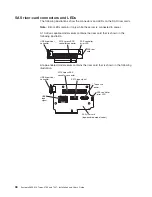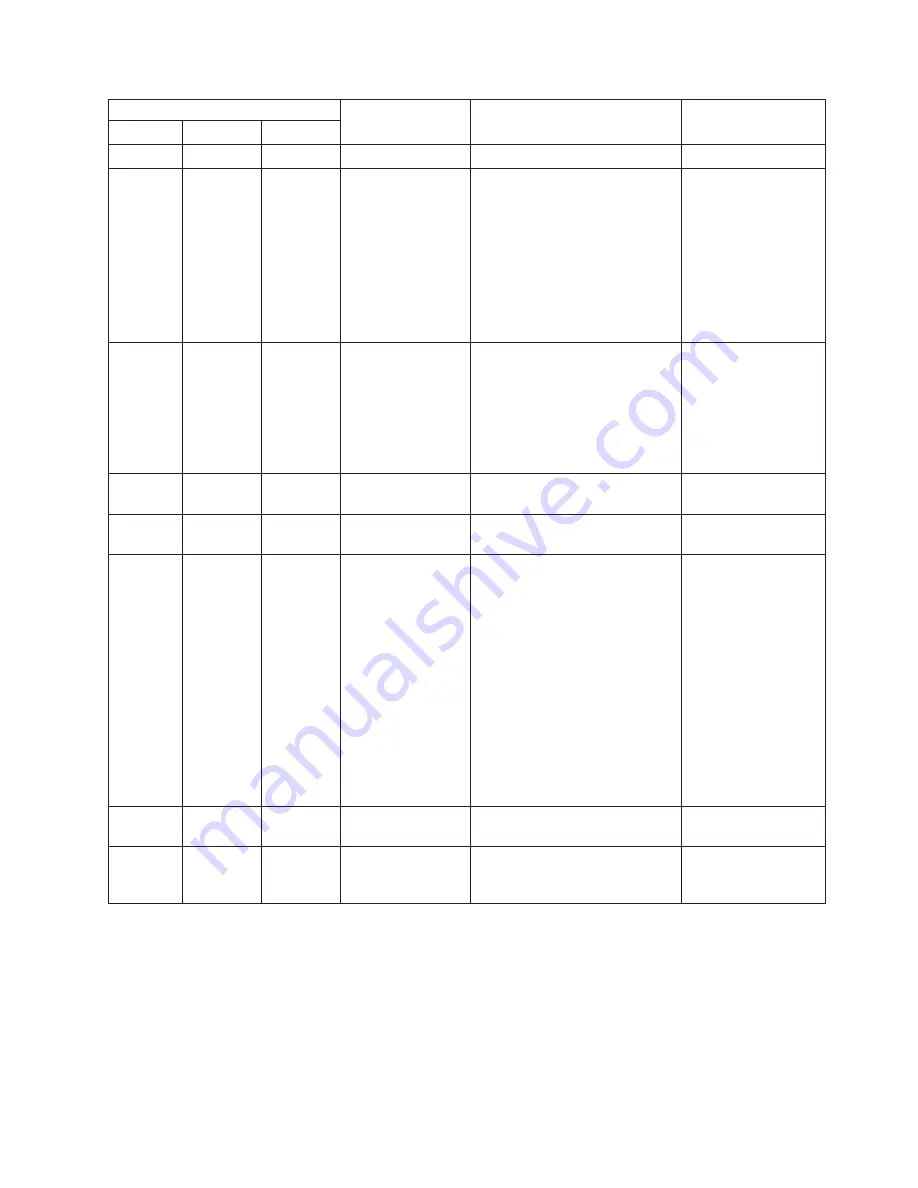
DC power-supply LEDs
Description
Action
Notes
IN OK
OUT OK
Error (!)
On
On
Off
Normal operation
Off
Off
Off
No dc power to the
server or a problem
with the dc power
source.
1. Check the dc power to the
server.
2. Make sure that the power
cord is connected to a
functioning power source.
3. Restart the server. If the error
remains, check the
power-supply LEDs.
4. Replace the power-supply.
This is a normal
condition when no dc
power is present.
Off
Off
On
No dc power to the
server or a problem
with the dc power
source and the
power-supply had
detected an internal
problem.
v
Make sure that the power cord
is connected to a functioning
power source.
v
Replace the power supply
(see the documentation that
comes with the power supply
for instructions).
This happens only
when a second power
supply is providing
power to the server.
Off
On
Off
Faulty
power-supply
Replace the power supply.
Off
On
On
Faulty
power-supply
Replace the power supply.
On
Off
Off
Power-supply not
fully seated, faulty
system board, or
faulty power-supply
1. (Trained service technician
only) Reseat the power
supply.
2. If a power channel error LED
on the system board is not lit,
replace the power-supply
(see the documentation that
comes with the power supply
for instructions).
3. If a power channel error LED
on the system board is lit,
(trained service technician
only) replace the system
board.
Typically indicates a
power-supply is not
fully seated.
On
Off
On
Faulty
power-supply
Replace the power supply.
On
On
On
Power-supply is
faulty but still
operational
Replace the power supply.
Server power features
When the server is connected to a power source but is not turned on, the operating
system does not run, and all core logic except for the integrated management
module (IMM) is shut down; however, the server can respond to requests from the
IMM, such as a remote request to turn on the server. The power-on LED flashes to
indicate that the server is connected to power but is not turned on.
Chapter 1. The System x3650 M2 server
21
Содержание 7947E3U
Страница 1: ......
Страница 2: ......
Страница 3: ...System x3650 M2 Types 4199 and 7947 Installation and User s Guide...
Страница 8: ...vi System x3650 M2 Types 4199 and 7947 Installation and User s Guide...
Страница 16: ...xiv System x3650 M2 Types 4199 and 7947 Installation and User s Guide...
Страница 40: ...24 System x3650 M2 Types 4199 and 7947 Installation and User s Guide...
Страница 150: ...134 System x3650 M2 Types 4199 and 7947 Installation and User s Guide...
Страница 162: ...Taiwan Class A compliance statement 146 System x3650 M2 Types 4199 and 7947 Installation and User s Guide...
Страница 168: ...152 System x3650 M2 Types 4199 and 7947 Installation and User s Guide...
Страница 169: ......
Страница 170: ...Part Number 81Y6111 Printed in USA 1P P N 81Y6111...