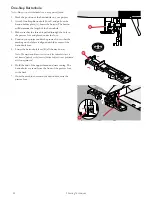7 Embroidery Mode
In embroidery mode you can adjust the position and size of
your designs and stitch them out. The machine automatically
switches to embroidery mode when the embroidery unit is
attached. Functions used when embroidering are now shown.
Embroidery Mode Overview
In embroidery mode there are two different views on the
graphic display; embroidery edit view and embroidery stitch-
out view. Use the alternate view button (A) to switch between
the views.
Edit View
Embroidery mode, edit view
1. Embroidery area
2. Design placement and size
3. Embroidery speed indicated by five levels. Reduce or
increase the speed by pressing speed – or speed + (see
Speed + and –, page 26).
4. Design height. Reduce or increase the design height by
pressing – or + (B) (see Design Height, page 68).
5. Design width. Reduce or increase the design width by
pressing – or + (C) (see Design Width, page 68).
6. Current view (1: Edit, 2: Stitch-out)
7. Horizontal and vertical position of design. Shows in
millimeters how much the design has been moved from
its original position (0).
8. Design rotation. Indicates how many degrees a design
has been rotated from its original position.
9. Indicates that the function mirror side to side is activated.
10. Indicates that the function mirror end to end is activated.
Stitch-Out View
Embroidery mode, stitch-out view
1. Selected hoop. When a design is loaded to the
embroidery area the smallest hoop that fits the design is
automatically selected.
2. Remaining stitches in embroidery. Will count down as
you embroider.
3. Current color block and total number of color blocks in
embroidery.
4. Current stitch in the current color block and number of
stitches in the current color block.
64
7 Embroidery Mode
Содержание Designer Jade 35
Страница 1: ...User s Guide KEEPING THE WORLD SEWING ...
Страница 82: ......