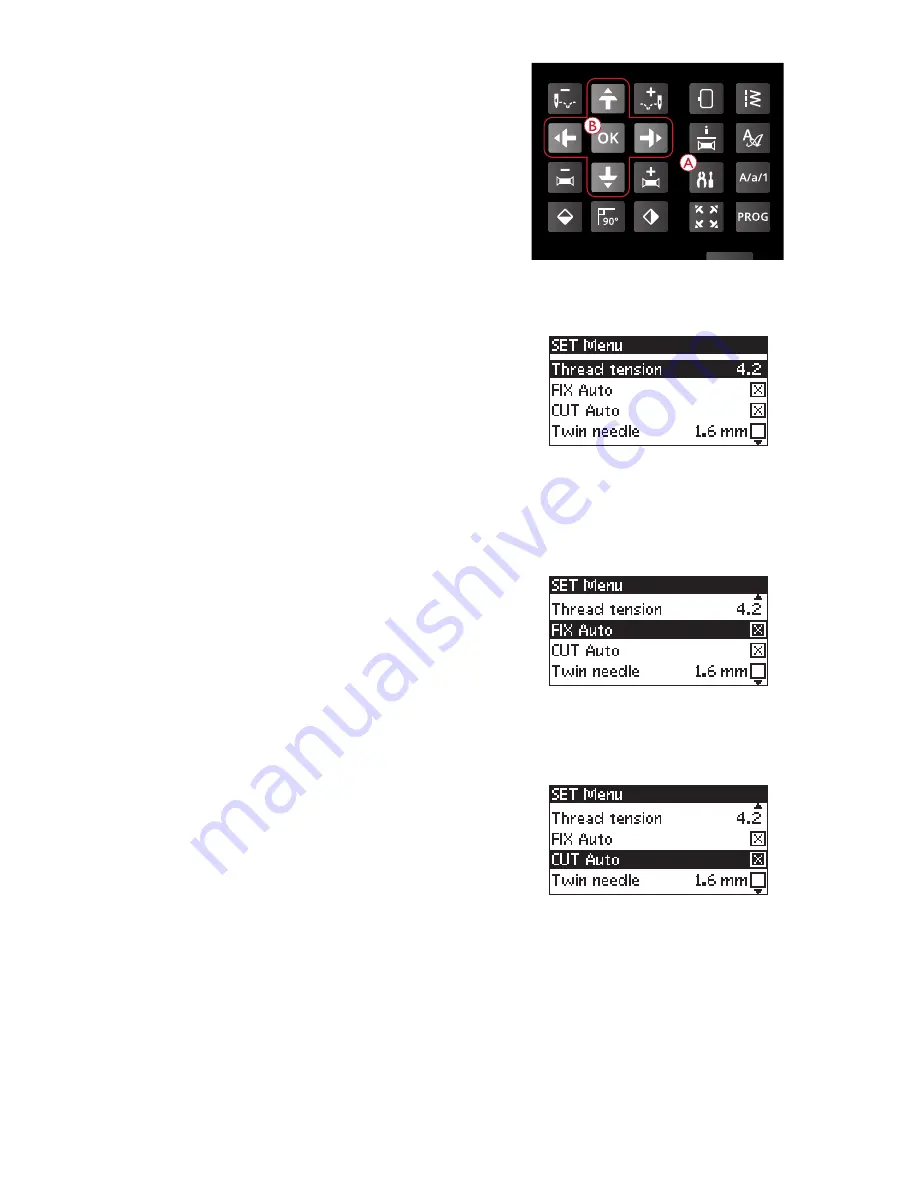
SET Menu
You can change the pre-set machine settings and make
manual adjustments to the automatic functions in the SET
menu. Open the menu by pressing the SET menu button (A)
and select the setting you wish to adjust by pressing the up/
down arrow buttons (B). To activate the function, use the
OK button to place an X in the box. To cancel the function,
press the OK button again to leave the box empty. To change
the number settings use the right/left arrow buttons (B).
Press the SET menu button again to exit the SET menu.
Note: When a number is set to default the figures will be black. If you
change the number the figures will be inverted on a black background.
Thread Tension
SET menu, sewing mode
Your machine will automatically set the best thread tension
for the selected stitch and fabric. Use the left/right arrow
buttons if you need to adjust the thread tension.
In sewing mode the changes only affect the selected stitch. If
another stitch is selected or the same stitch is selected again,
the value is reset to the default value. In embroidery mode
the value is reset to the default value when a new design is
loaded. The setting will go back to default when the machine
is turned off.
FIX Auto (Only in Sewing Mode)
SET menu, sewing mode
Use the OK button to turn on or off the automatic FIX
function in the beginning of each stitch. Your setting will be
saved even when the machine is turned off.
CUT Auto (Only in Sewing Mode)
SET menu, sewing mode
Use the OK button to turn on or off automatic cut after
certain stitches such as completing a one-step buttonhole.
Your setting will be saved even when the machine is turned
off.
2 Preparations
29
Содержание Designer Jade 35
Страница 1: ...User s Guide KEEPING THE WORLD SEWING ...
Страница 82: ......
















































