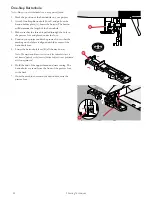Program Pop-Up Messages
The Stitch Cannot Be Programmed
This message is shown if you try to program or add a
buttonhole, bartack, darning stitch or the sew-on-button
stitch to a program. All stitches in your sewing machine are
programmable except for these. Close the pop-up message
by pressing the OK button.
The Stitch Cannot Be Saved
This message is shown if you try to save a buttonhole,
bartack, darning stitch or the sew-on-button stitch to the
machine memory. All stitches in your machine can be saved
except for these. Close the pop-up message by pressing the
OK button.
Program Too Long to Add More Stitches
If you try to add more than 60 stitches or letters in the
program this message is shown. Close the pop-up message
by pressing the OK button.
Note: If you add a FIX or STOP to the program these will each use
one memory space in the program.
Delete program?
This pop-up message will ask you to confirm when you have
chosen to delete an entire program in programming mode.
Select yes or no with the arrow buttons and press OK.
Overwrite?
If there is already a stitch or program saved in the machine
memory and you press the save button this message will
appear asking if you wish to overwrite the previously saved
stitch/program with the new one. Select yes or no with the
arrow buttons and press the OK button.
The Combination of Commands is
Incorrect
If you are programming stitches or letters and try to insert a
STOP or FIX command into a stitch program in an order
that is not allowed, this message will appear. Close the pop-
up message by pressing the OK button.
4 Program
45
Содержание Designer Jade 35
Страница 1: ...User s Guide KEEPING THE WORLD SEWING ...
Страница 82: ......