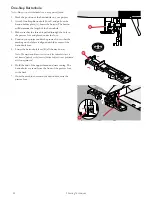Elongation
4. Elongation
Elongation x1 / elongation x2
Elongation is used to lengthen satin stitches. The entire stitch
will be longer but the density will remain the same. When a
satin stitch is selected, press the alternate view button (C) to
show the elongation setting. Use the + and – buttons (A) to
change the setting. If elongation is not available for the
selected stitch, a warning sound will be heard when pressing
the alternate view button and the icon will not change.
Needle Position
5. Needle position
If a straight stitch is selected the needle position is shown on
the graphic display instead of the stitch width. The + and –
buttons (B) are used to move the needle to the left or right in
29 positions.
Mirroring
Mirror End to End
Press the mirror end to end button (A) to mirror the selected
stitch end to end. If the button is pressed in sew out mode
for stitch programs, the whole stitch program is mirrored.
The change is visible on the graphic display and an icon is
shown indicating that mirror end to end is activated.
Note: If a stitch cannot be mirrored a beep will be heard when pressing
the mirror end to end button.
Mirror Side to Side
Press the mirror side to side button (B) to mirror the selected
stitch side to side. If the button is pressed when the straight
stitch with left needle position is selected, the needle position
is changed from left to right. If the button is pressed in sew
out mode for stitch programs, the whole stitch program is
mirrored. The change is visible on the graphic display and an
icon is shown indicating that mirror side to side is activated.
Note: If a stitch cannot be mirrored a beep will be heard when pressing
the mirror side to side button.
38
3 Sewing Mode
Содержание Designer Jade 35
Страница 1: ...User s Guide KEEPING THE WORLD SEWING ...
Страница 82: ......