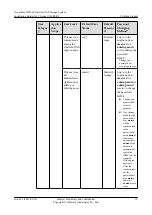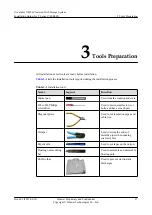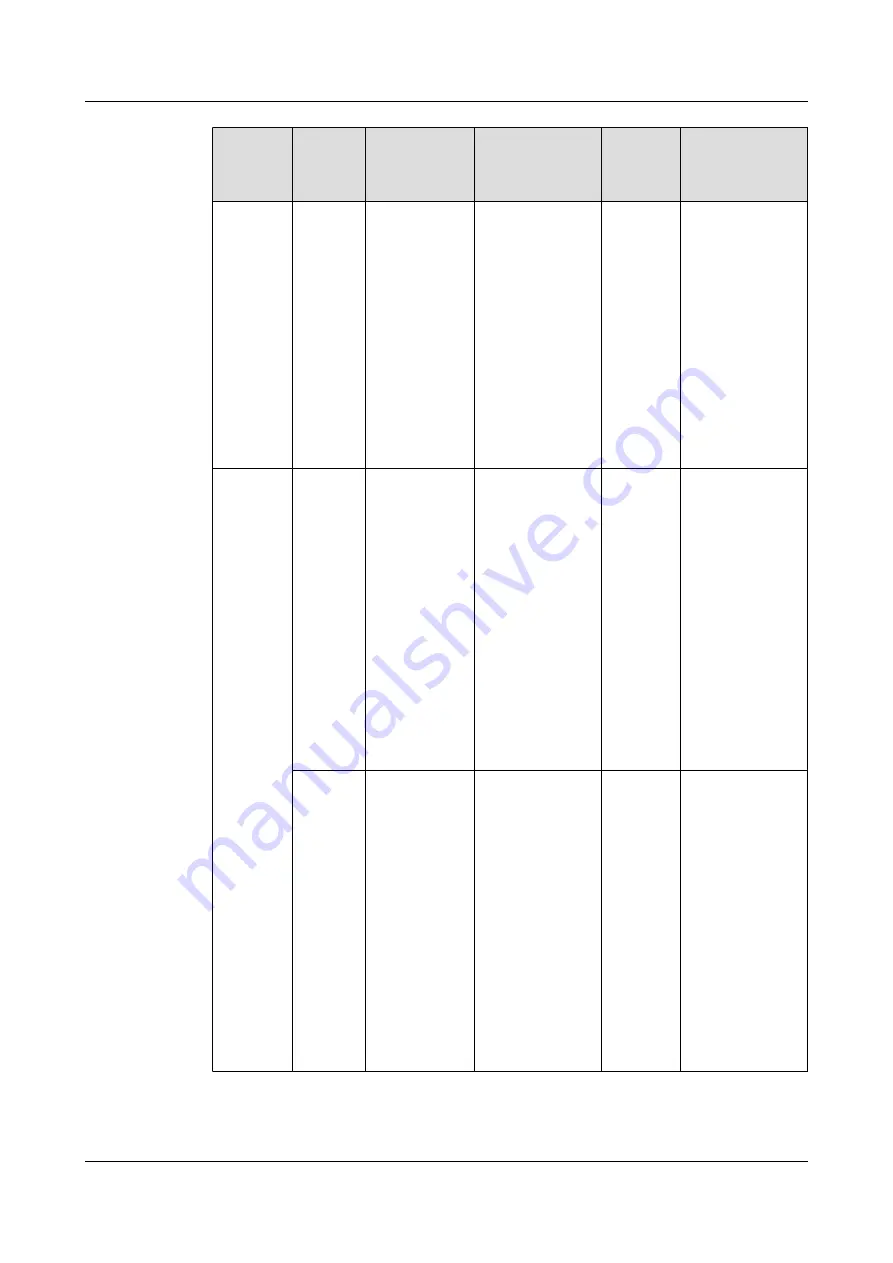
User
Categor
y
Applica
tion
Scope
User Level
Default User
Name
Default
Passwor
d
Password
Changing
Method
c
SNMP
service
access
This level of
users can use
the third-party
network
management
service to
query device
information
including
alarm
information.
Kaimse
By
default,
the
authentic
ation
password
and
encryptio
n
password
are
Kaimse@
storage.
In report
management
mode, run
snmp
usmuser passwd
to change the
password.
NOTE
Change your
password for
security purposes.
User for
service
access
b
Commo
n
Internet
File
System
(CIFS)
services
in a non-
domain
environ
ment
Local user
created by the
ISM or CLI
In a non-
domain
environment,
this level of
users can
access CIFS
services.
/
/
Log in to the
engine node as
user
master
. In
CIFS sharing
management
mode, run the
local password
username
command to
change the
password.
NOTE
Change your
password for
security purposes.
File
Transfer
Protocol
(FTP)
services
Read-Only
user created by
the ISM or CLI
This level of
users can read
data in a
specified FTP
directory
using the FTP
protocol.
/
/
Log in to the
engine node as
user
master
. In
CIFS sharing
management
mode, run the
local password
username
command to
change the
password.
NOTE
Change your
password for
security purposes.
OceanStor N8500 Clustered NAS Storage System
Installation Guide (for T Series V100R005)
2 Getting Started
Issue 02 (2015-09-22)
Huawei Proprietary and Confidential
Copyright © Huawei Technologies Co., Ltd.
22