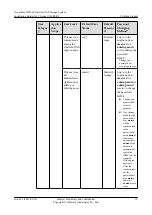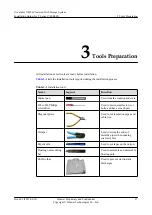1.
Choose
Start
>
Control Panel
. Double-click
Java
.
The
Java Control Panel
page is displayed.
2.
Click the
Update
tab.
3.
Ensure that the
Check for Updates Automatically
check box is not selected.
4.
Click
OK
.
IP Address Assignment
Before installing the device, network administrators must plan the number of IP addresses,
network parameters, the management IP address, and service network port layout, and fill in the
related network information worksheet.
Planning the Number of System IP Addresses
Before initializing the system, reserve the appropriate number of physical, virtual, and
management IP addresses in accordance with the following formulas:
l
Number of physical IP addresses to be reserved = Number of the clustered engine nodes x
(Number of service network ports on these nodes + 1)
NOTE
In this formula,
1
indicates the number of management network port pubeth0. Each engine has one
management network port and requires one physical IP address.
l
Number of virtual IP addresses to be reserved = Number of clustered engine nodes x
Number of service network ports on those nodes
l
Number of management IP addresses to be reserved for the engine = 1 (console IP address)
l
Number of management IP addresses to be reserved for storage units = Number of controller
enclosures x 2
The virtual IP address of the NAS engine is provided for services. You are advised to set it on
the same network segment as the physical IP address of the engine; otherwise, configure switches
for the same purpose. The physical and virtual IP address segments reserved for the clustered
NAS engine must be consecutive and do not overlap.
You are advised to reserve IP addresses that are two times the number of network ports that will
be actually used. If the reserved IP addresses are fewer than that, ensure that there are at least
five physical IP addresses and five virtual IP addresses reserved for each engine node. When
running the configuration script, add IP addresses in the IP address segment to make them double
the number of the network ports that will be actually used. After the storage system is initialized,
delete the IP addresses that are not currently used, For details about how to delete an IP address,
see
OceanStor N8500 Clustered NAS Storage System Command Reference
.
Planning the network parameters
l
When initializing the system, you need to set subnets for physical, virtual, and management
IP addresses.
l
Set the gateway IP address as one that is on the service network segment.
l
If there is no DNS service in practice, you can ignore setting the DNS IP address and domain
name.
Planning the management IP address
OceanStor N8500 Clustered NAS Storage System
Installation Guide (for T Series V100R005)
2 Getting Started
Issue 02 (2015-09-22)
Huawei Proprietary and Confidential
Copyright © Huawei Technologies Co., Ltd.
15