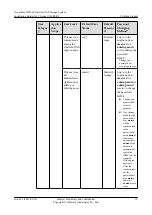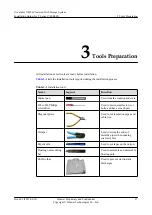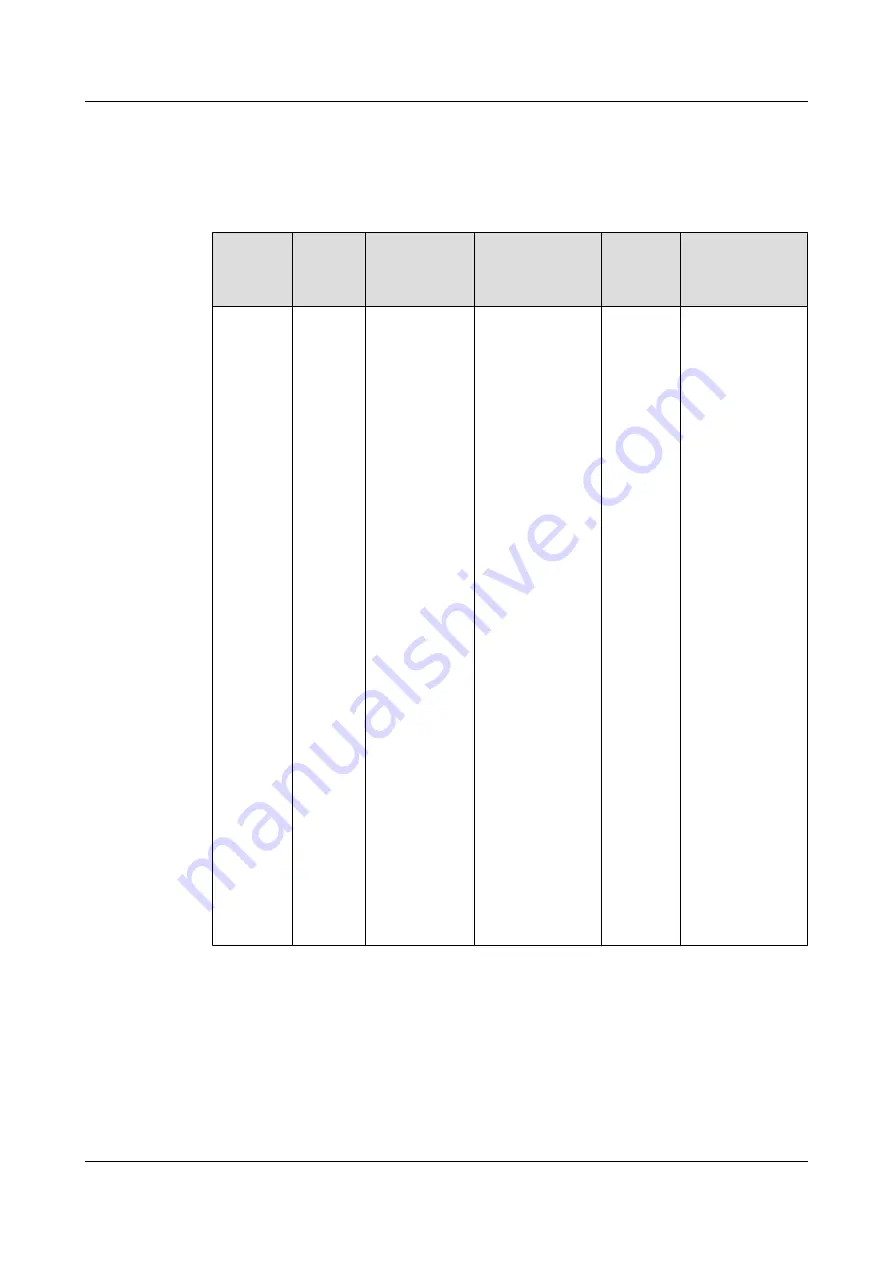
User Management Plan
describes user levels and user permission.
Table 2-5
User information
User
Categor
y
Applica
tion
Scope
User Level
Default User
Name
Default
Passwor
d
Password
Changing
Method
c
User for
system
managem
ent
a
Clustere
d NAS
engine
a
This user can
log in to the
system when
an
administrator
has forgotten
the password
(the old
password is
necessary for
changing the
password).
This user can
log in to the
system using a
serial port only
and initialize
the password
of user
master
,
root
and
support
respectively to
Master@stor
age
,
Root@storag
e
and
support@sto
rage
(run the
initpasswd
command to
initialize the
password).
_super_admin
Admin@
revive
Use the serial port
to log in as user
_super_admin
.
Run
chgpasswd
to reset the
password and
confirm it.
NOTE
Change your
password for
security purposes.
Keep the
password
properly, and if
the password of
the user is lost,
you can not get it
back.
OceanStor N8500 Clustered NAS Storage System
Installation Guide (for T Series V100R005)
2 Getting Started
Issue 02 (2015-09-22)
Huawei Proprietary and Confidential
Copyright © Huawei Technologies Co., Ltd.
17