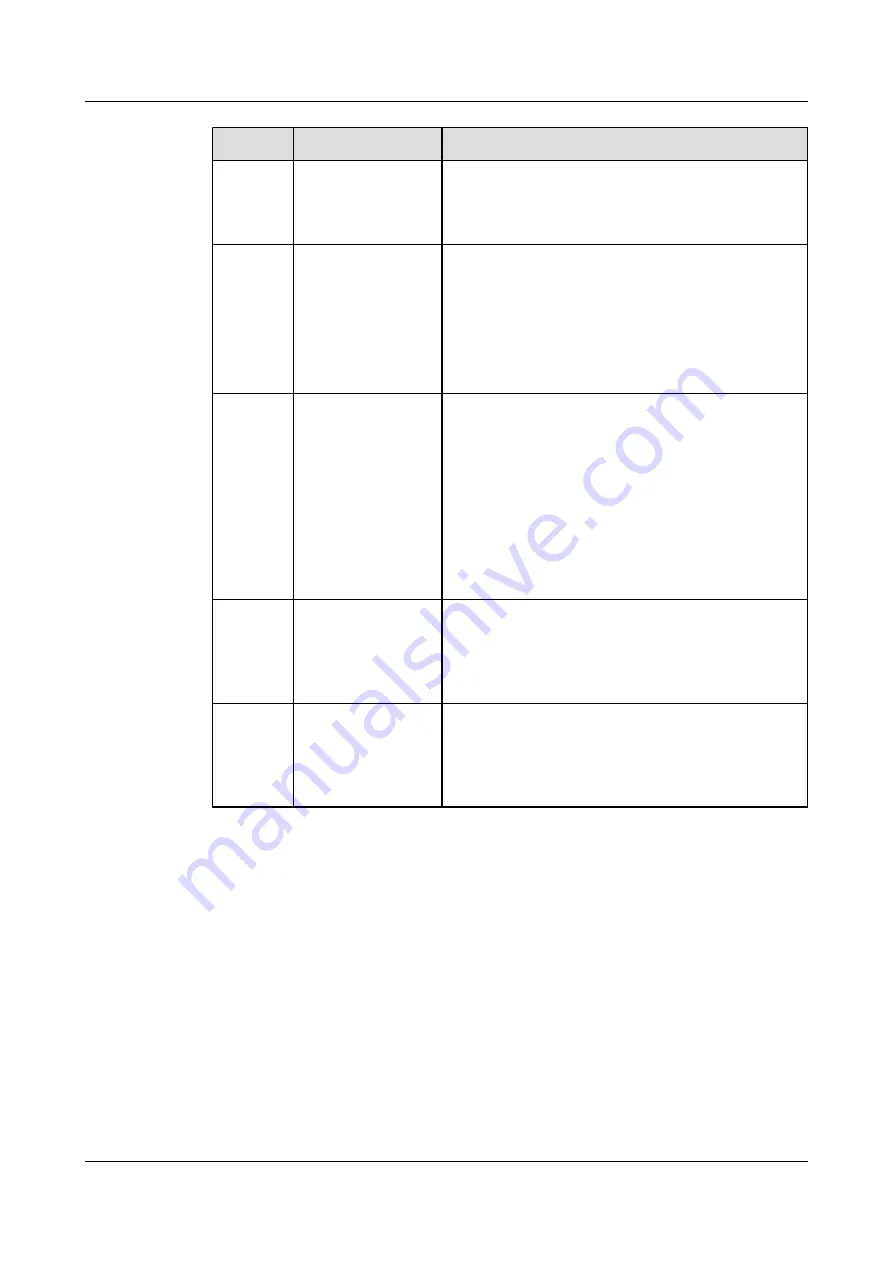
No.
Indicator Name
Status and Description
5
Power indicator of
the controller
l
Green on: The controller is properly powered on.
l
Blinking green: The system is being started.
l
Off: The controller is not powered on.
6
Link or speed
indicator of the mini
SAS expansion port
l
Blue on: Data is transferred to the SUD at a rate of 4
x 6 Gbit/s.
l
Green on: Data is transferred to the SUD at a rate of
4 x 3 Gbit/s.
l
Red on: The expansion port is faulty.
l
Off: The link to the port is down.
7
Link or speed
indicator of the Fibre
Channel port
l
Blue on: Data is transferred at a rate of 4 Gbit/s.
l
Blinking blue: Data is being transferred.
l
Green on: Data is transferred at a rate of 2 Gbit/s or
1 Gbit/s.
l
Blinking green: Data is being transferred.
l
Red on: The port is faulty.
l
Blinking red: The port is being located.
l
Off: The link to the port is down.
8
Power indicator of
the enclosure
l
Green on: The controller enclosure is powered on.
l
Blinking green: The controller enclosure is being
powered on or powered off.
l
Off: The controller enclosure is not powered on.
9
Disk running
indicator
l
Green on: The hard disk is running properly.
l
Blinking green: Data is being transferred.
l
Off: The hard disk is not powered on or powered on
abnormally.
Checking Indicators on the SUD
shows the indicators on the front and rear panels of an SUD.
OceanStor N8500 Clustered NAS Storage System
Installation Guide (for T Series V100R005)
6 N8500 Installation (with S5500T Storage System as the
Storage Unit)
Issue 02 (2015-09-22)
Huawei Proprietary and Confidential
Copyright © Huawei Technologies Co., Ltd.
154
















































