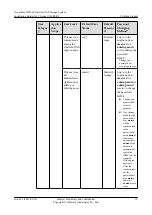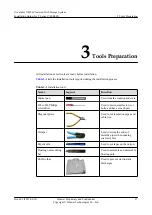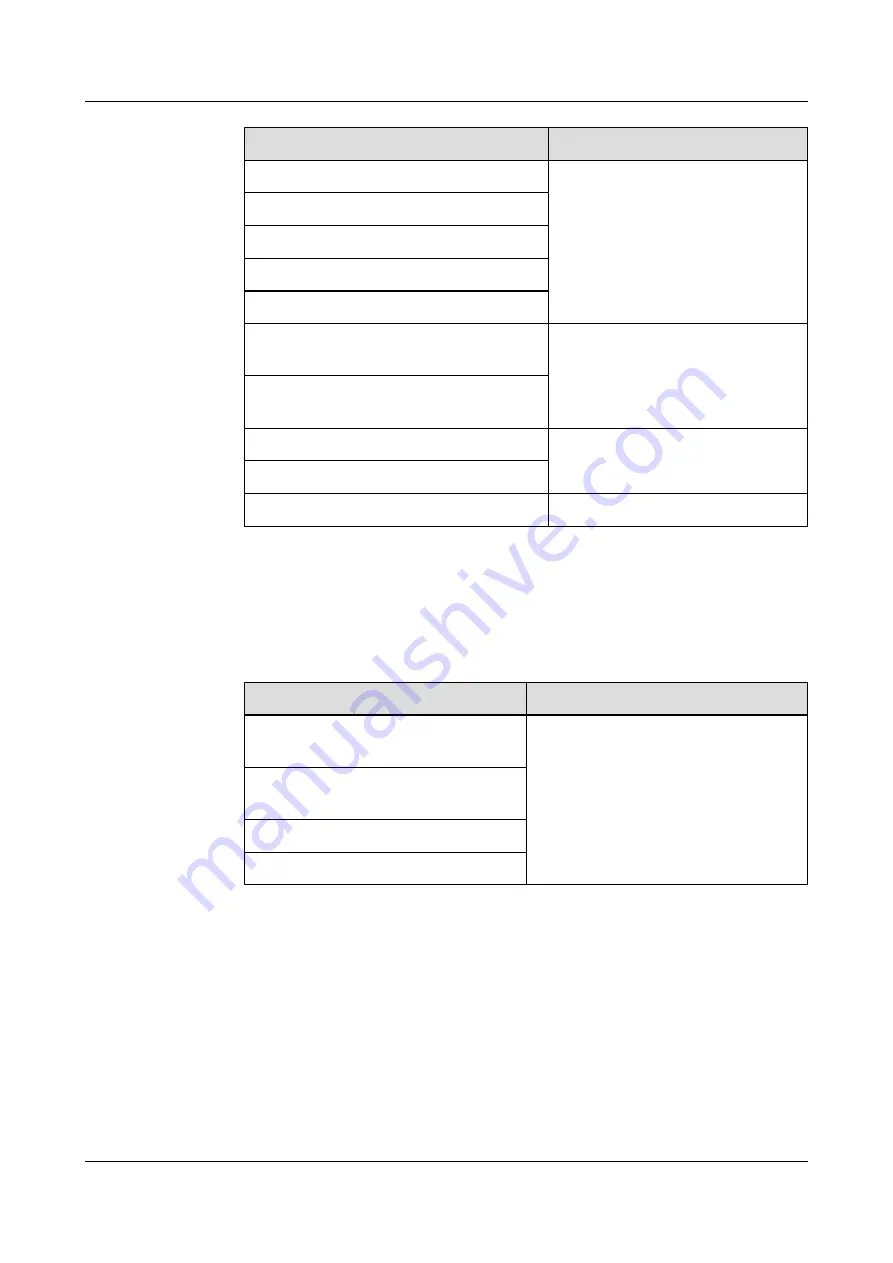
Operating System
Browser
Windows Server 2003 Standard Edition SP2
l
Internet Explorer 8.0
l
Internet Explorer 9.0
l
Firefox 3.5 or later
l
Opera 9.0 or later
Windows Server 2008 Enterprise Edition SP2
Windows Server 2008 Standard Edition SP2
Windows XP Professional SP2
Windows 7
RedHat Enterprise Linux AS 5 U3for X86/
X86_64
Firefox 3.5 or later
SUSE Linux Enterprise Server 10 SP2 for
X86/X86_64
Solaris 10 u5 for X86
l
Firefox 3.5 or later
l
Mozilla 5.0
Solaris 10 u6 for X86
Mac OS X 10.6.6 or later
Safari 5.0
lists the operating systems and browser versions required for the PC that runs
the OceanStor Toolkit.
Table 2-3
Operating environment requirements for the PC that running the OceanStor
Toolkit
OS
Browser
Windows Server 2003 Enterprise Edition
SP2
l
Internet Explorer 7.0
l
Internet Explorer 8.0
l
Internet Explorer 9.0
l
Firefox 3.5 or later
l
Opera 9.0 or later
Windows Server 2003 Standard Edition
SP2
Windows XP Professional SP2
Windows 7
You are advised to install Java Runtime Environment (JRE 1.6.0_20) for matching the ISM.
If a version earlier than JRE 1.6.0_20 has been installed on the client, JRE 1.6.0_20 will
replace the earlier one and take effect immediately after being installed. If a version later
than JRE 1.6.0_20 has been installed, uninstall the later version so that JRE 1.6.0_20 can
automatically take effect upon its installation.
When you download the ISM after you have installed the recommended JRE version, the
system may prompt you that the JRE version is incompatible because the installed JRE
version may be upgraded to a later version. Therefore, you are advised to disable JRE's
automatic update function on the Java control panel when you install JRE. To disable the
automatic update function, perform the following steps:
OceanStor N8500 Clustered NAS Storage System
Installation Guide (for T Series V100R005)
2 Getting Started
Issue 02 (2015-09-22)
Huawei Proprietary and Confidential
Copyright © Huawei Technologies Co., Ltd.
14