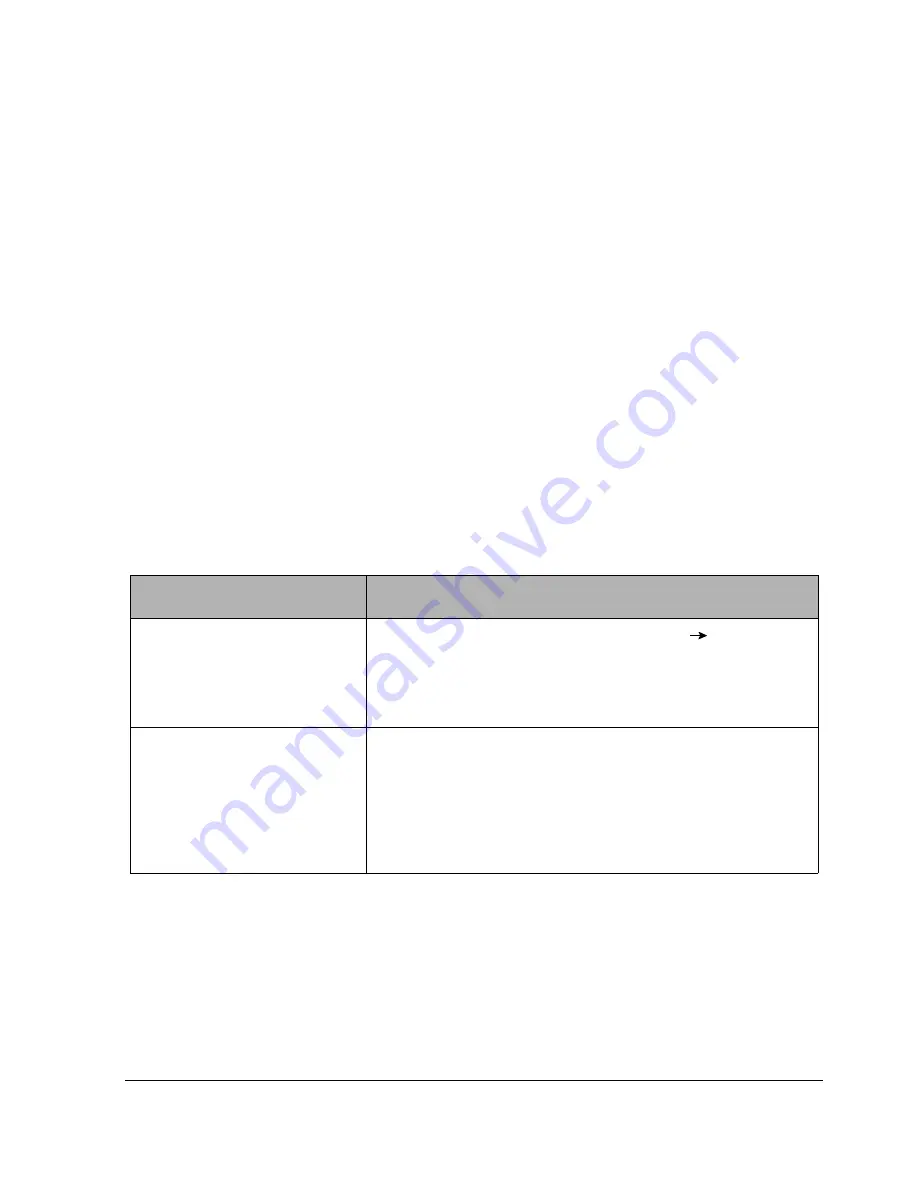
Commands
5-3
Issuing Endurance Commands
You can issue the Endurance commands using either:
•
Endurance Manager – the command syntax for this method is documented in the
Command
section of each command.
•
MTCCONS (the Endurance Manager Console) – the command syntax for this method is
documented in the
Console Syntax
section of each command. Refer to page
7-16
for
MTCCONS information, including a description of the MTCCONS parameters.
Using Endurance Manager or MTCCONS, you can issue commands from:
•
The CE operating system
•
An IOP that is active in the Endurance server configuration
•
A properly configured remote workstation that is running Endurance Manager
When using Endurance Manager, you can access the commands by the methods listed in
Table
5-1.
Table 5-1 Accessing Endurance Manager Commands
To access...
To execute command . . .
All commands
1. From the main dialog box menu, select
Tools
Display and
Control
. This displays the Display and Control dialog box.
2. Select the command and any parameters.
3. Click
Apply
.
Commands for a specific
Endurance server component
1. In the main dialog box, double click on the Endurance
component for which you want to execute a command. This
displays only the commands that are available for that
component in a Display and Control dialog box.
2. Select the command and any parameters.
3. Click
Apply
.
Содержание NetServer AA 6200
Страница 1: ...HP Netserver AA Solution Administrator s Guide HP Part Number 5971 3014 Printed in April 2001 ...
Страница 8: ......
Страница 11: ...Tables xi A 3 Firmware LED A 3 A 4 Fiber LEDs A 4 ...
Страница 12: ......
Страница 14: ......
Страница 18: ...xviii HP Netserver AA Solution Administrator s Guide ...
Страница 88: ......
Страница 180: ...6 8 HP Netserver AA Solution Administrator s Guide Figure 6 2 Sample Endurance Configuration ...
Страница 210: ......
Страница 216: ......
Страница 248: ......
Страница 256: ......
Страница 262: ......






























