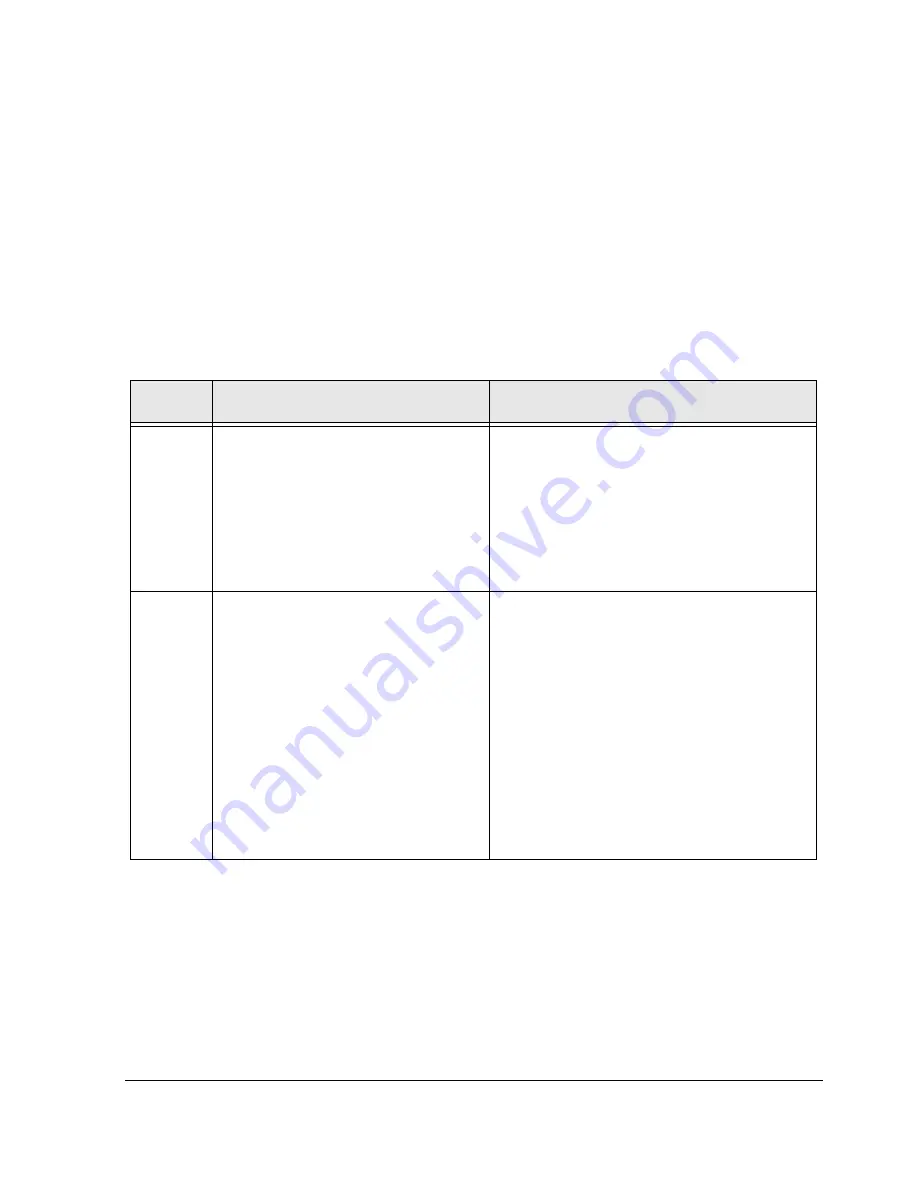
Configuration Utility
6-13
Commit Configuration Changes
After you finish making the configuration changes, commit your changes by saving an
identical
configuration file on
both
IOPs, except for the Ethernet addresses.
Warning:
The configuration information must be
identical
on
both
IOPs,
except the Ethernet addresses. If you add or remove any
hardware devices from your configuration, you must make the
same change on
each
IOP.
To commit configuration changes:
Step
Action
Notes
1
On the IOP
where you made the
changes
:
a.
Click
Commit
.
b. Insert a diskette in the floppy disk
drive.
c. Click
Save As
, and save the
configuration onto the diskette
.
If your changes are limited to modifying an
Ethernet MAC address or re-committing the
configuration after a driver change, you need
not update the other IOP.
2
On the
other IOP
:
a. Insert the diskette (from Step 1) into
the floppy disk drive.
b. Using the Endurance Configuration
Utility:
- Click
Open
, and open the
configuration file saved in Step 1.
- Change the Ethernet adapter
properties. Refer to
Change CE
Ethernet Adapters Properties
on
page 6-11
.
- Click
Commit
.
When changing Ethernet adapter properties, be
sure you perform the change on each
redirected Ethernet adapter (rail) on the IOP.
Содержание NetServer AA 6200
Страница 1: ...HP Netserver AA Solution Administrator s Guide HP Part Number 5971 3014 Printed in April 2001 ...
Страница 8: ......
Страница 11: ...Tables xi A 3 Firmware LED A 3 A 4 Fiber LEDs A 4 ...
Страница 12: ......
Страница 14: ......
Страница 18: ...xviii HP Netserver AA Solution Administrator s Guide ...
Страница 88: ......
Страница 180: ...6 8 HP Netserver AA Solution Administrator s Guide Figure 6 2 Sample Endurance Configuration ...
Страница 210: ......
Страница 216: ......
Страница 248: ......
Страница 256: ......
Страница 262: ......






























