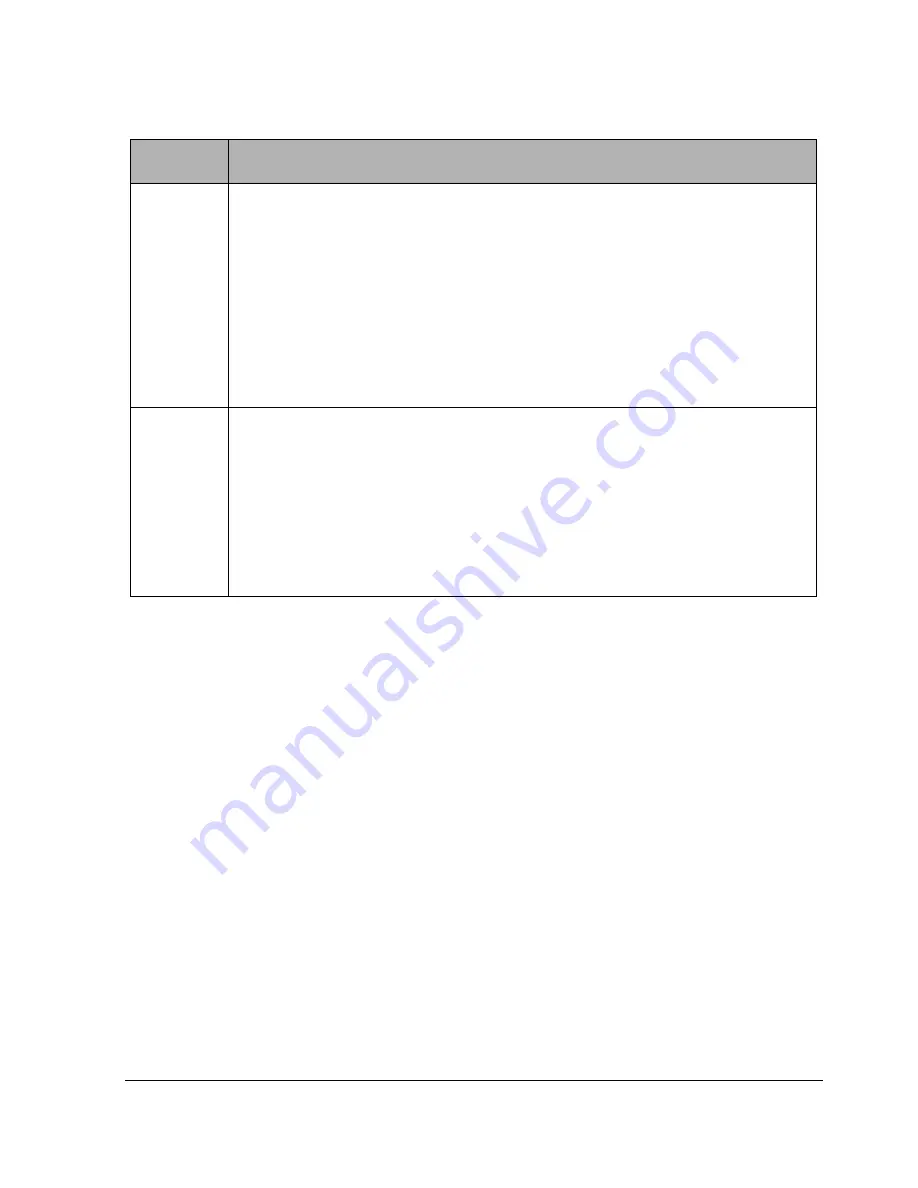
Endurance Overview
2-19
Mirrored Disks in the Endurance Server
Because disk remirroring ensures availability of data on the server, the disks in the Endurance
server have these characteristics:
•
The target disk of a mirror copy cannot fully service CE requests until its mirror copy
completes.
•
If the source disk of that mirror set becomes unavailable for any reason before the mirror
copy completes, the CEs no longer have access to that mirror set.
•
If the CEs cannot access the CEs’ boot disks, the CEs reset.
If a mirrored disk fails, use Endurance Manager to attempt to enable that disk. If enabling the
disk succeeds, a mirror copy is automatically queued.
Faulted
Indicates a disk failed a read or write request after repeated retries. The disk is not
available for use by the CE operating system.
You can use Endurance Manager to re-enable a disk that has experienced unrecovered
failures and return it to service. You do
not
need to reboot the IOP to bring the disk back
online
. An ensuing mirror copy to the disk may correct bad spots present on the failed
disk. However, if the disk has completely or substantially failed, it will continue to revert to
the
faulted
state. In this case, you should replace the disk.
A disk is also regarded as
faulted
if it failed during previous operation of its IOP. For
example, if a disk experienced read or write errors and was deemed to be
faulted
, then
the
faulted
state would remain across IOP reboots, even if you replaced the failed disk.
In this case, you must explicitly enable the disk to clear its
faulted
condition.
Disabled
An administrator may disable a mirrored disk at any time. The mirrored disk remains
disabled until it is explicitly enabled. It is possible to delay or halt a mirror copy by
disabling the target of the copy.
Warning:
Do not disable the source of a mirror copy or all usable (
online
) disks in a
mirror set, because this would make the entire mirror set inaccessible.
If all members of a mirror set are inaccessible during CE boot time, the
Windows operating system does not recognize the mirror set even if the disks
are later returned to an
online
state. In this case, a full reboot of the CE is
required to enable Windows to recognize the mirror set.
Table 2-8 Mirrored Disk States (Continued)
State
Description
Содержание NetServer AA 6200
Страница 1: ...HP Netserver AA Solution Administrator s Guide HP Part Number 5971 3014 Printed in April 2001 ...
Страница 8: ......
Страница 11: ...Tables xi A 3 Firmware LED A 3 A 4 Fiber LEDs A 4 ...
Страница 12: ......
Страница 14: ......
Страница 18: ...xviii HP Netserver AA Solution Administrator s Guide ...
Страница 88: ......
Страница 180: ...6 8 HP Netserver AA Solution Administrator s Guide Figure 6 2 Sample Endurance Configuration ...
Страница 210: ......
Страница 216: ......
Страница 248: ......
Страница 256: ......
Страница 262: ......
















































