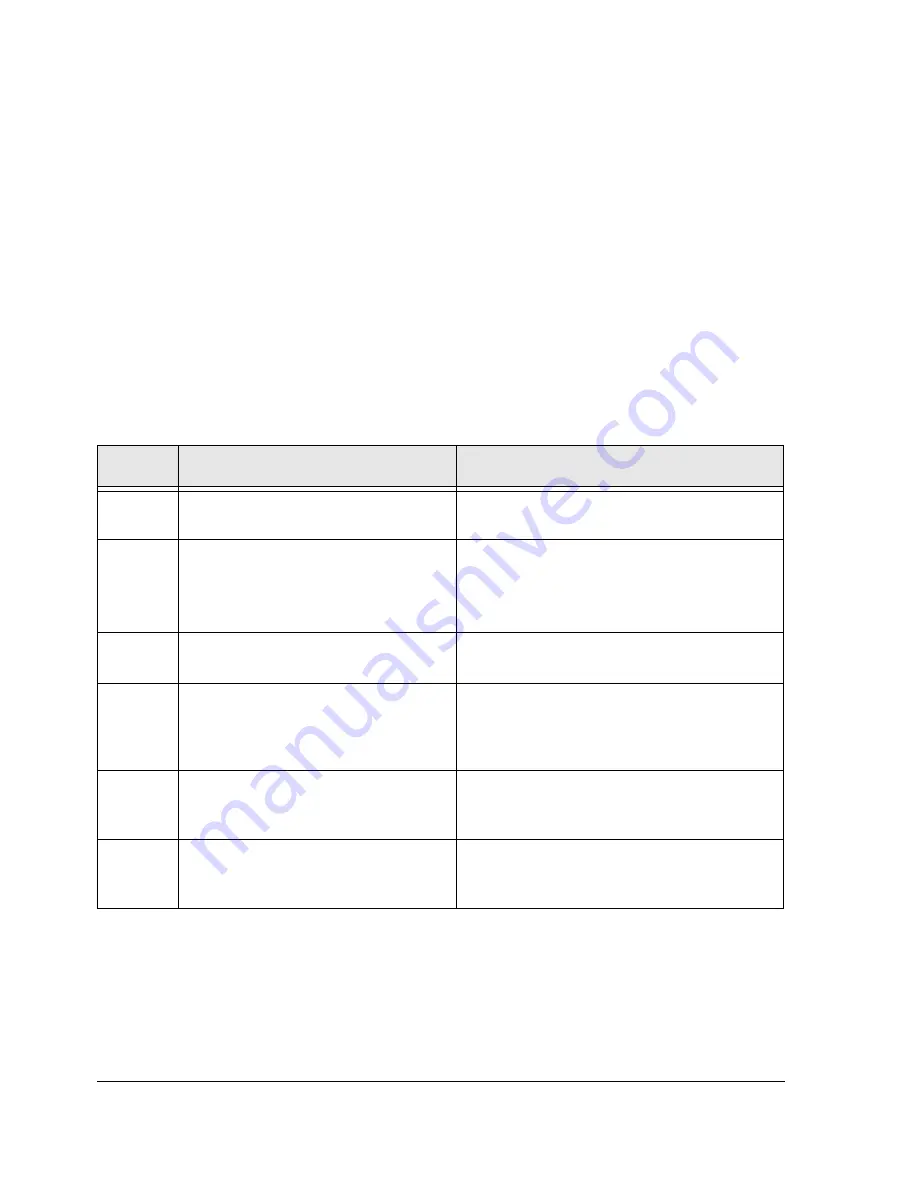
9-16
HP Netserver AA Solution Administrator’s Guide
Replacing a MIC
To replace a MIC, complete the following procedures:
•
Removing a MIC
•
Installing a Replacement MIC
Removing a MIC
Caution:
Before proceeding, make sure you are properly grounded using,
for instance, a wrist strap with an attached alligator clip that is
connected to an appropriate ground.
To remove a MIC:
Step
Action
Notes
1
Obtain a replacement MIC from your
service provider.
2
Remove from service the Endurance
element in which the MIC is installed.
• For an IOP – shut down the IOP as
described on
page 9-5
.
• For CE – shut down the CE as described on
page 9-8
.
3
Power off the system (the IOP or the CE
that you shut down).
4
Remove the fiber cables from the MIC
that you are replacing by squeezing the
connectors to unclip them and then
detaching them.
5
Remove the cover of the system,
following the manufacturer’s
instructions.
6
Remove the fastener from the MIC, and
then remove the MIC.
Note the slot in which the MIC was installed.
You will install the replacement MIC into the
same slot.
Содержание NetServer AA 6200
Страница 1: ...HP Netserver AA Solution Administrator s Guide HP Part Number 5971 3014 Printed in April 2001 ...
Страница 8: ......
Страница 11: ...Tables xi A 3 Firmware LED A 3 A 4 Fiber LEDs A 4 ...
Страница 12: ......
Страница 14: ......
Страница 18: ...xviii HP Netserver AA Solution Administrator s Guide ...
Страница 88: ......
Страница 180: ...6 8 HP Netserver AA Solution Administrator s Guide Figure 6 2 Sample Endurance Configuration ...
Страница 210: ......
Страница 216: ......
Страница 248: ......
Страница 256: ......
Страница 262: ......






























