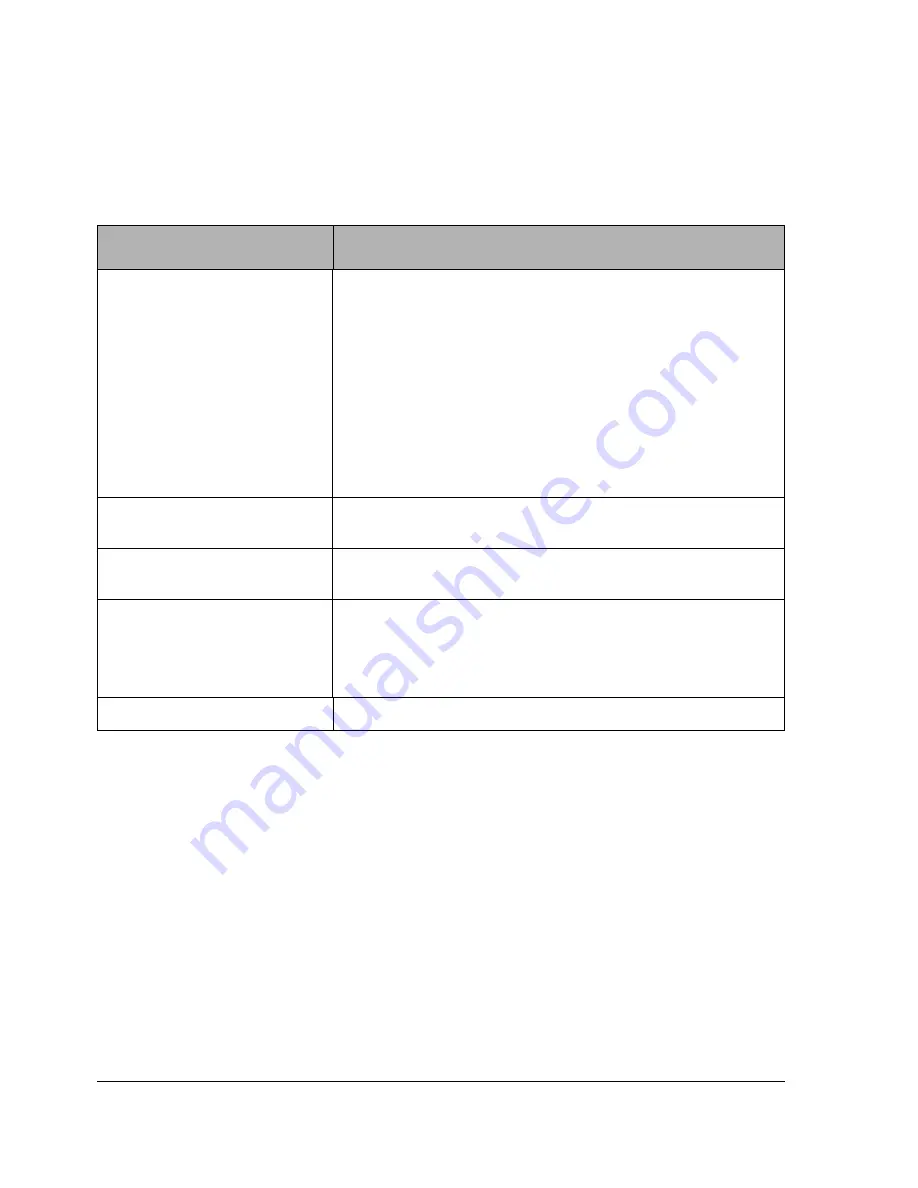
2-20
HP Netserver AA Solution Administrator’s Guide
Network Connection States
The network connection states are:
Table 2-9 Network Connection States
State
Description
Online
Indicates that the Ethernet adapter and its associated network
connection is active in the Endurance server configuration. The
Endurance Manager Administration Window (
Chapter 4
) uses
color to indicate whether the adapter is either
primary
or
standby
.
•
Primary
indicates that the adapter is responsible for all transmits
and receives.
•
Standby
indicates that the adapter is not responsible for
transmits or receives but is actively receiving and monitoring the
network. If the
primary
connection fails, this adapter and its
connection immediately assume
primary
status without loss of
network traffic or client connectivity.
Offline
Indicates that the Endurance software detected a loss of network
connectivity on the adapter.
Initializing
Indicates that the adapter is in an intermediate state from which the
adapter will transition to
standby
or
primary
.
Faulted
The adapter or its connection to the network has failed. Possible
reasons include:
• Adapter configuration error
• Excessive network errors
Disabled
Indicates that the adapter was disabled using Endurance Manager.
Содержание NetServer AA 6200
Страница 1: ...HP Netserver AA Solution Administrator s Guide HP Part Number 5971 3014 Printed in April 2001 ...
Страница 8: ......
Страница 11: ...Tables xi A 3 Firmware LED A 3 A 4 Fiber LEDs A 4 ...
Страница 12: ......
Страница 14: ......
Страница 18: ...xviii HP Netserver AA Solution Administrator s Guide ...
Страница 88: ......
Страница 180: ...6 8 HP Netserver AA Solution Administrator s Guide Figure 6 2 Sample Endurance Configuration ...
Страница 210: ......
Страница 216: ......
Страница 248: ......
Страница 256: ......
Страница 262: ......
















































