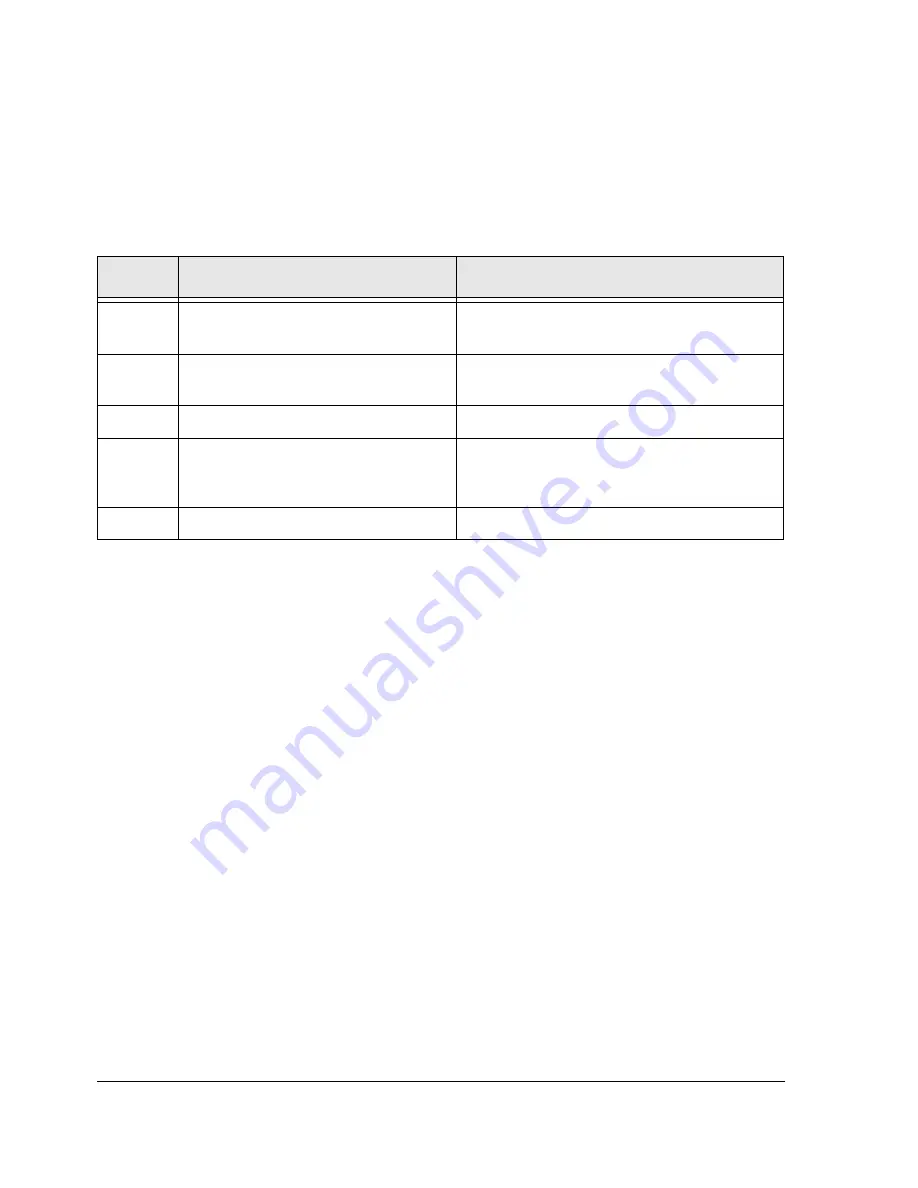
6-12
HP Netserver AA Solution Administrator’s Guide
Recommitting the Change to a Driver for a Redirected Ethernet Adapter
On an IOP, after you update the third-party Ethernet driver for a redirected Ethernet adapter, and
before you restart Windows, use the Endurance Configuration Utility to recommit the
configuration. The Endurance Configuration Utility writes the NetworkAddress Registry value
under the Services key for the Ethernet adapter. To recommit the configuration:
Step
Action
Notes
1
Open the Endurance Configuration
Utility
.
Do this on the IOP where you updated the
driver.
2
Double-click on the Ethernet adapter
that you updated.
This displays the Properties for the Adapter.
3
Click
OK
.
4
Follow the steps in the
Commit
Configuration Changes
section on
page
6-13
to commit the changes.
5
Reboot the IOP or the entire server.
After reboot, the new driver takes effect.
Содержание NetServer AA 6200
Страница 1: ...HP Netserver AA Solution Administrator s Guide HP Part Number 5971 3014 Printed in April 2001 ...
Страница 8: ......
Страница 11: ...Tables xi A 3 Firmware LED A 3 A 4 Fiber LEDs A 4 ...
Страница 12: ......
Страница 14: ......
Страница 18: ...xviii HP Netserver AA Solution Administrator s Guide ...
Страница 88: ......
Страница 180: ...6 8 HP Netserver AA Solution Administrator s Guide Figure 6 2 Sample Endurance Configuration ...
Страница 210: ......
Страница 216: ......
Страница 248: ......
Страница 256: ......
Страница 262: ......






























