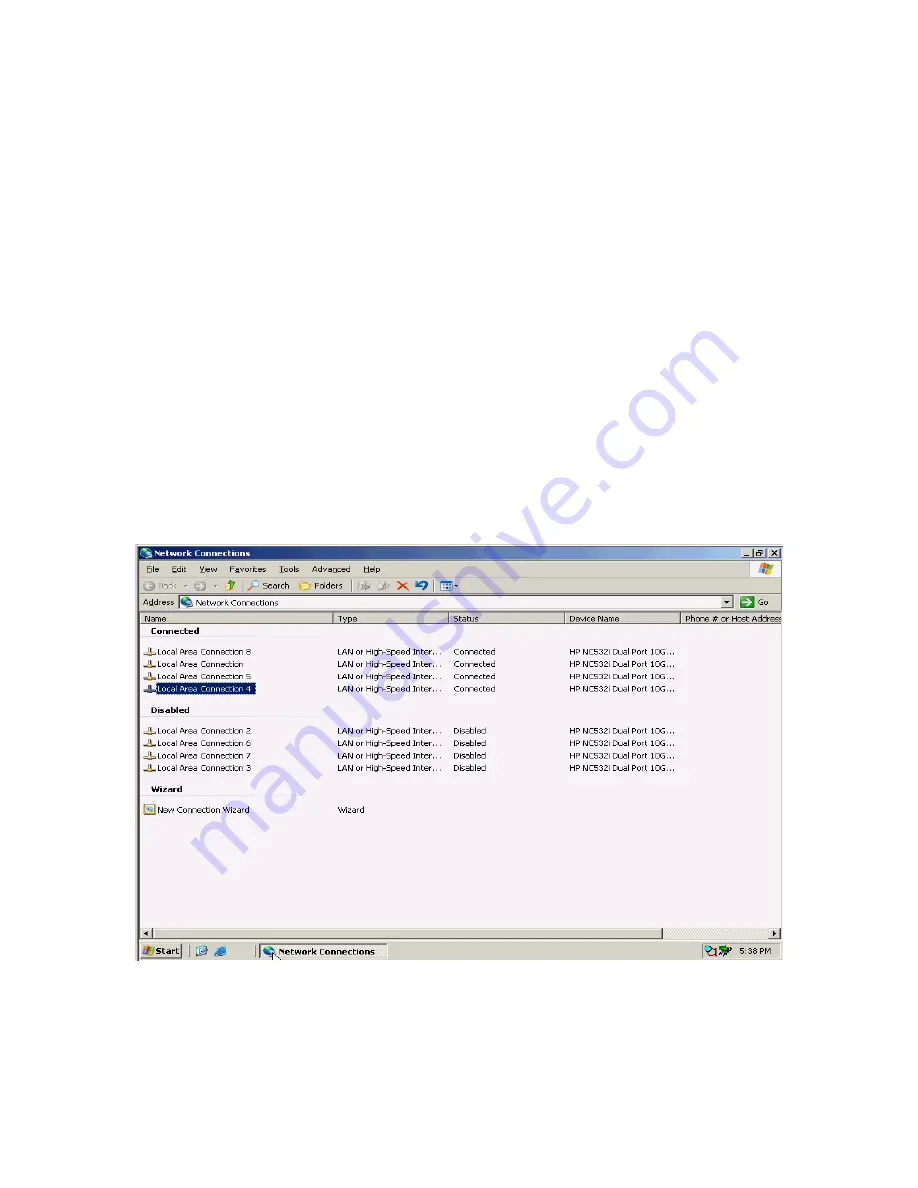
Scenario 2:1 - Flex-10 - VLAN Tagging (802.1Q) with Multiple Shared Uplink Sets (SUS) and Mapped VLANs - Windows
2003/2008 119
Summary
Initially the Virtual Connect server profile was created with only TWO 10Gb NICs configured and
applied to Enclosure Bay 1. Without installing any additional hardware, the profile was later edited and
two additional NICs were added, the initial NICs had their speed set down to 2.5Gb each and the newly
added NICs were set with a link speed of 7.5Gb.
It was shown how those NICs could be created within both the GUI and VC CLI. We also discussed how
those additional NICs could be configured for specific link speeds, between 100Mb and 10Gb per NIC.
When the blade occupying enclosure Bay 1 is powered up, it will have 4 physical NICs connected to
networks, PROD-A-1, PROD-A-2, PROD-B-1 and PROD-B-2. If additional NICs are required, simply go to
the Virtual Connect profile and add the required number of NICs, configure them for the appropriate
networks, speed and apply the profile. Verify the configuration change through the OA, HP Virtual
Connect Enterprise Manager (VCEM) and/or ILO.
Result
The following graphics provide an example of a Windows 2003/2008 server with 4 NICs configured
and connected to the VC Networks as discussed earlier. NIC Teaming examples are also provided.
Figure 2-24
Windows 2003 Network Connections (4 Active Connections).
















































