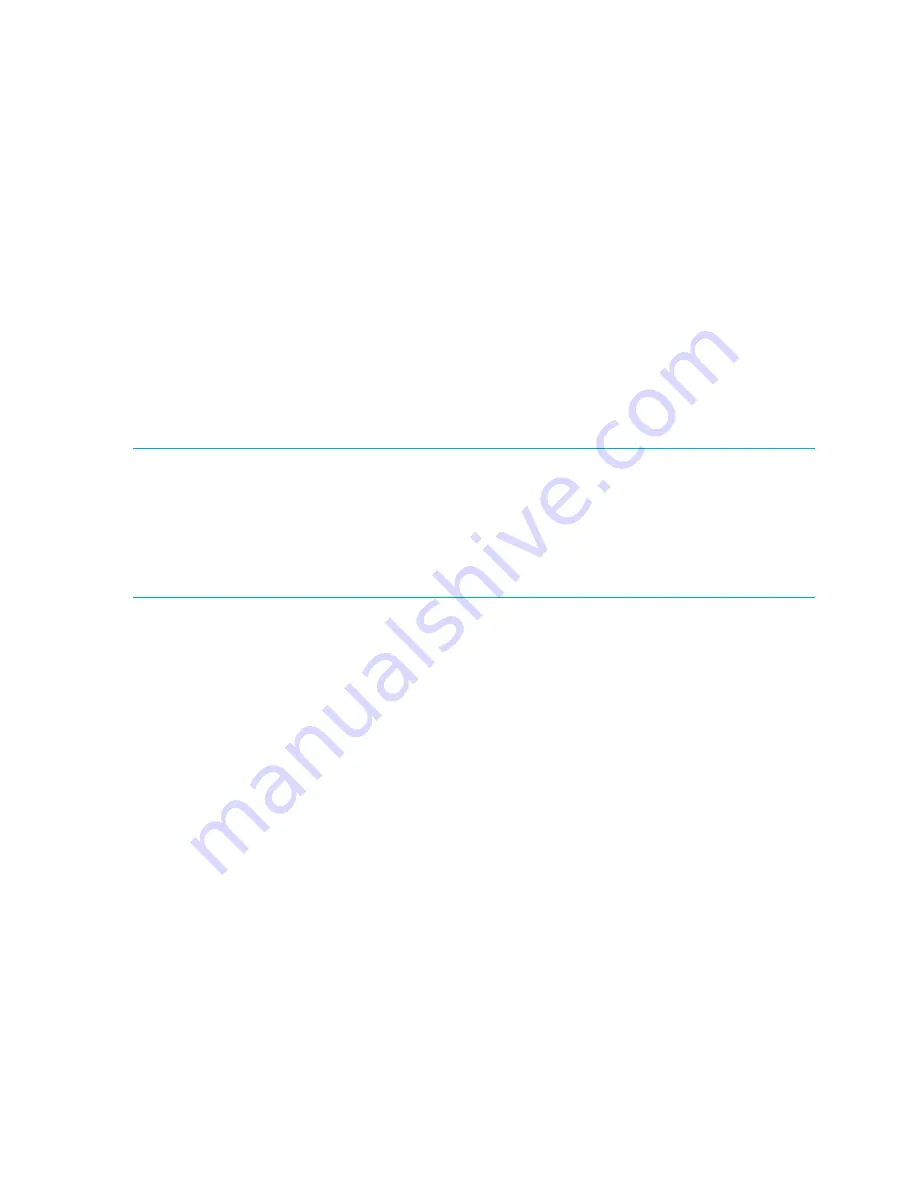
414 Administering advanced performance monitoring
An ISL monitor measures traffic to all reachable destination domains for an ISL, showing which destination
domain is consuming the most traffic. If there are more than 16 domains, the monitor samples traffic and
extrapolates the measurement.
EE monitors on E_Ports are deleted when they become part of an ISL.
ISL monitors are deleted when Top Talker is installed and are restored when Top Talker is deleted. (See
”
Top Talker monitors
” for information about Top Talker monitors.)
You can monitor ISL performance using the
perfMonitorShow
command, as described in ”
Displaying
monitor counters
” on page 418.” You can clear ISL counters using the
perfMonitorClear
command, as
described in ”
Clearing monitor counters
” on page 420.
ISL monitoring is supported on a limited number of platforms. See
Table 78
on page 405 for the list of
platforms on which ISL monitoring is supported.
Virtual Fabrics considerations:
ISL monitors are supported only on the default Logical Switch and not on the
base switch or other Logical Switches.
Top Talker monitors
Top Talker monitors determine the flows (SID/DID pairs) that are the major users of bandwidth (after initial
stabilization). Top Talker monitors measure bandwidth usage data in real-time and relative to the port on
which the monitor is installed.
NOTE:
Initial stabilization
is the time taken by a flow to reach the maximum bandwidth. This time varies
depending on the number of flows in the fabric and other factors. The incubation period can be up to 14
seconds in the HP StorageWorks DC SAN Backbone Director and HP StorageWorks DC04 SAN Director
Switch, and up to 82 seconds in the HP StorageWorks SAN Switch 4/32, HP StorageWorks 4/64 SAN
Switch, HP StorageWorks SAN Switch 4/32B, HP StorageWorks 8/40 SAN Switch, HP StorageWorks
8/80 SAN Switch, HP StorageWorks 400 Multi-Protocol Router, and HP StorageWorks 4/256 SAN
Director.
Top Talker can be installed only on switches that run Fabric OS 6.0.0 or later. Top Talker monitors are not
supported on the HP StorageWorks 4/8 and 4/16 SAN Switches.
Applications can use the Top Talker data to do the following:
•
Re-route the traffic through different ports that are less busy, so as not to overload a given port.
•
Alert you of the top-talking flows on a port if the total traffic on the port exceeds the acceptable
bandwidth consumption.
You can use Top Talkers to identify the SID/DID pairs that consume the most bandwidth and can then
configure them with certain Quality of Service (QoS) attributes so they get proper priority. See Chapter 16,
”
Optimizing fabric behavior
” on page 339 for information on QoS.
The Top Talker monitor is based on SID/DID and not WWNs. Once Top Talker is installed on a switch or
port, it remains installed across power cycles.
Top Talkers supports two modes, port mode and fabric mode:
•
Port mode Top Talker
A Top Talker monitor can be installed on an F_Port to measure the traffic originating from the F_Port
and flowing to different destinations.
•
Fabric mode Top Talker
In fabric mode, Top Talker monitors are installed on E_Ports in the fabric and measure the data rate of
all the possible flows in the fabric (ingress E_Port traffic only). In fabric mode, Top Talker monitors can
determine the top
n
bandwidth users on a given switch.
You can install Top Talker monitors either in port mode or fabric mode, but not both.
How Top Talker monitors differ from end-to-end monitors:
End-to-end monitors provide counter statistics for
traffic flowing between a given SID-DID pair. Top Talker monitors identify all possible SID-DID flow
Содержание A7533A - Brocade 4Gb SAN Switch Base
Страница 1: ...HP StorageWorks Fabric OS 6 2 administrator guide Part number 5697 0016 Edition May 2009 ...
Страница 24: ...24 ...
Страница 99: ...Fabric OS 6 2 administrator guide 99 ...
Страница 100: ...100 Managing user accounts ...
Страница 118: ...116 Configuring standard security features ...
Страница 164: ...162 Configuring advanced security features ...
Страница 234: ...232 Installing and maintaining firmware ...
Страница 268: ...266 Administering advanced zoning ...
Страница 284: ...282 Configuring Enterprise class platforms ...
Страница 292: ...290 Routing traffic ...
Страница 294: ...292 Interoperability for merged SANs ...
Страница 302: ...300 Configuring the Distributed Management Server ...
Страница 334: ...332 iSCSI gateway service ...
Страница 340: ...338 Administering NPIV ...
Страница 407: ...Fabric OS 6 2 administrator guide 405 ...
Страница 408: ...406 Using the FC FC routing service ...
Страница 438: ...434 Administering extended fabrics ...
Страница 460: ...456 Administering ISL trunking ...
Страница 498: ...494 Configuring and monitoring FCIP extension services 556200 Bps 30s avg 491394 Bps lifetime avg ...
Страница 516: ...512 FICON fabrics ...
Страница 526: ...522 Configuring and monitoring FICON Extension Services ...
Страница 540: ...536 Configuring the PID format ...
Страница 544: ...540 Understanding legacy password behavior ...
Страница 546: ...542 Mixed fabric configurations for non merge SANs ...
Страница 550: ...546 Migrating from an MP Router to a 400 MP Router ...
Страница 558: ...554 Inband Management ...
Страница 572: ...568 ...
















































